Copy Page Link af Nicholas Hoyt
Creates a formatted link to the current page and copies it to the clipboard.
Du skal bruge Firefox for at bruge denne udvidelse
Metadata for udvidelsen
Skærmbilleder
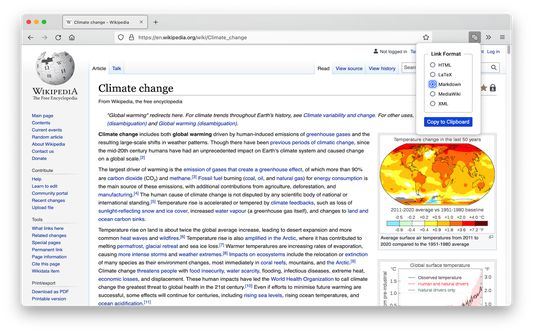
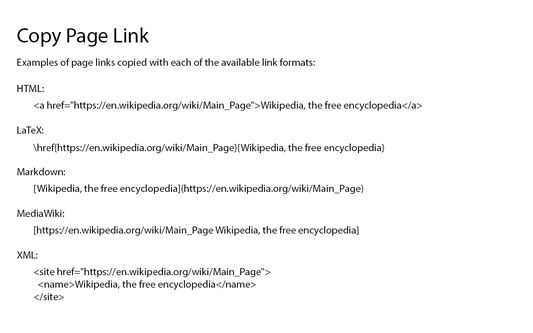
Om denne udvidelse
Copy Page Link creates link markup for the current page in the selected format
and copies it to the clipboard for pasting into another document.
Keyboard Accessibility
Copy Page Link provides the following choices for link format:
default, the page title is used as the link text. However, if there
is a text selection on the web page, it will be used as the link text
instead of the page title.
To use the XML format, you can configure the names of the XML elements and
attributes on the options page.
and copies it to the clipboard for pasting into another document.
Keyboard Accessibility
- The keyboard shortcut for Copy Page Link is 'alt-1' ('option-1' on the Mac).
- Copy Page Link "remembers" the last link format that was copied. To select another link format, use 'arrow-up' or 'arrow-down' to move through the list.
- When the desired link format is selected, press 'return' or 'enter' to copy the formatted link to the clipboard.
Copy Page Link provides the following choices for link format:
- HTML
- LaTeX
- Markdown (default)
- MediaWiki
- Textile
- XML
default, the page title is used as the link text. However, if there
is a text selection on the web page, it will be used as the link text
instead of the page title.
To use the XML format, you can configure the names of the XML elements and
attributes on the options page.
Bedøm din oplevelse
TilladelserLæs mere
Denne tilføjelse behøver at:
- Skrive data til udklipsholderen
Mere information
- Tilføjelses-links
- Version
- 3.3.0
- Størrelse
- 30,88 KB
- Senest opdateret
- et år siden (17. nov 2023)
- Relaterede kategorier
- Licens
- Mozilla Public License 2.0
- Versions-historik
Føj til samling
Udgivelsesnoter for 3.3.0
* Improved efficiency of popup window's form initialization
Flere udvidelser af Nicholas Hoyt
- Der er ingen bedømmelser endnu
- Der er ingen bedømmelser endnu
- Der er ingen bedømmelser endnu
- Der er ingen bedømmelser endnu
- Der er ingen bedømmelser endnu
- Der er ingen bedømmelser endnu