Copy Tab af Muyor
Easily view and save tab info to a text file via toolbar popup.
Du skal bruge Firefox for at bruge denne udvidelse
Metadata for udvidelsen
Skærmbilleder
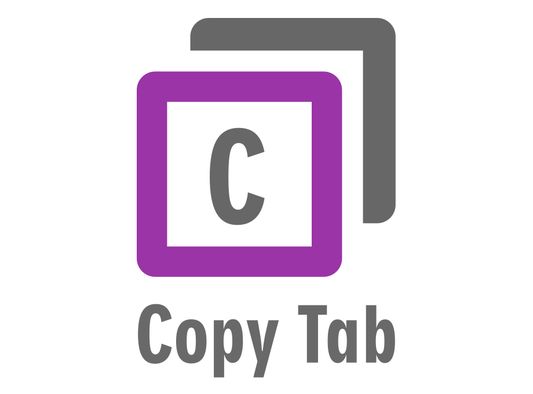
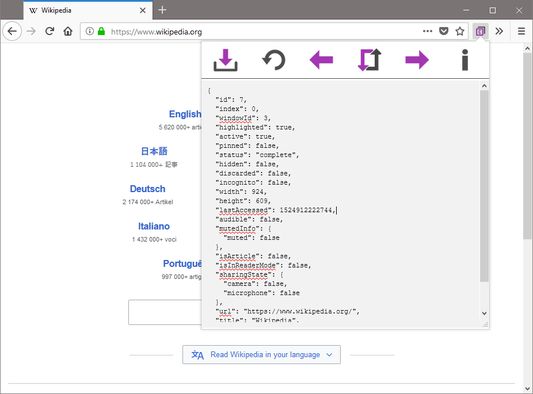
Om denne udvidelse
Copy Tab is an add-on that let you easily view and copy tab information right from toolbar popup.
Simply open the popup and view tab information. If you want to save the info to a text file, please click on the - download - button at the top left corner in the UI. Please note that, the filename will be extracted from tab title by default.
Note #1: you can edit "URL", "muted", "active" and "pinned" properties in tab information. Once you change any of these properties, please click on the - update - button once in order to update the active tab based on the new info.
Note #2: in order to report bugs, please fill the bug report form in the add-on's homepage.
Simply open the popup and view tab information. If you want to save the info to a text file, please click on the - download - button at the top left corner in the UI. Please note that, the filename will be extracted from tab title by default.
Note #1: you can edit "URL", "muted", "active" and "pinned" properties in tab information. Once you change any of these properties, please click on the - update - button once in order to update the active tab based on the new info.
Note #2: in order to report bugs, please fill the bug report form in the add-on's homepage.
Bedøm din oplevelse
Støt denne udvikler
Udvikleren af denne udvidelse beder dig støtte udvidelsens fortsatte udvikling ved at donere et mindre beløb.
Mere information
- Tilføjelses-links
- Version
- 0.1.3
- Størrelse
- 26,43 KB
- Senest opdateret
- 4 måneder siden (25. dec 2024)
- Relaterede kategorier
- Licens
- Mozilla Public License 2.0
- Versions-historik
Føj til samling
Udgivelsesnoter for 0.1.3
updated to manifest version 3
Flere udvidelser af Muyor
- Der er ingen bedømmelser endnu
- Der er ingen bedømmelser endnu
- Der er ingen bedømmelser endnu
- Der er ingen bedømmelser endnu
- Der er ingen bedømmelser endnu
- Der er ingen bedømmelser endnu