Disable Tab Close af zupffwhy
Automatically restore closed tab. Prevent accidental closing of tabs.
Du skal bruge Firefox for at bruge denne udvidelse
Metadata for udvidelsen
Skærmbilleder

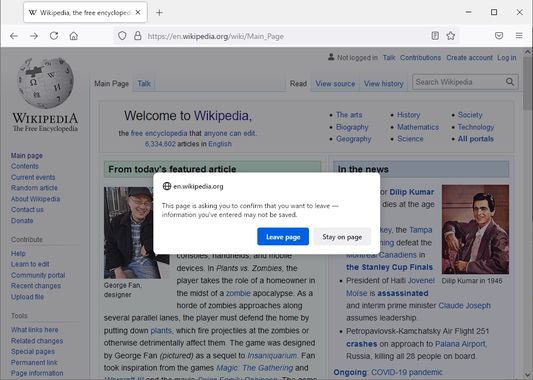
Om denne udvidelse
Add-ons cannot prevent tabs from being closed. This add-on restores a tab as soon as it is closed. This causes a page reload. The tab ID will change to a new one. The session information attached to the tab disappears. As a result, add-ons that depend on them may not work properly.
This add-on can only recover it if only one tab is closed. If multiple tabs are highlighted and closed at the same time, they cannot be restored correctly. It may not be possible to recover properly due to a bug in Firefox.
In addition, the add-on can display a dialog box on a web page when a user attempts to close a tab, asking the user to confirm whether to close the tab. However, this feature displays a dialog box not only when you try to close a tab, but also when you try to navigate to another page. For this reason, this feature is less versatile, but may be useful for tabs that never leave from a particular page. For this to work, you have to do something with the page after it is displayed. For example, click once on the page with the mouse. If no operation is performed, the dialog box will not be displayed. This feature does not work on special pages such as
Tabs that you want to prevent accidentally closing must be specified in advance. It can be specified using the context menu or shortcut keys. To set shortcut keys, go to about:addons -> ⚙️ Gear icon -> Manage Extension Shortcuts.
Tags: Lock Tab Page
I invite you to explore and help me translate this add-on in Crowdin.
Please make a donation through Kampa!, Amazon (recipient Email: heyxedjn@kampa.me, You can donate a minimum of 15 yen (15 cents)) or PayPal.Me.
This add-on can only recover it if only one tab is closed. If multiple tabs are highlighted and closed at the same time, they cannot be restored correctly. It may not be possible to recover properly due to a bug in Firefox.
In addition, the add-on can display a dialog box on a web page when a user attempts to close a tab, asking the user to confirm whether to close the tab. However, this feature displays a dialog box not only when you try to close a tab, but also when you try to navigate to another page. For this reason, this feature is less versatile, but may be useful for tabs that never leave from a particular page. For this to work, you have to do something with the page after it is displayed. For example, click once on the page with the mouse. If no operation is performed, the dialog box will not be displayed. This feature does not work on special pages such as
addons.mozilla.org and about:*.Tabs that you want to prevent accidentally closing must be specified in advance. It can be specified using the context menu or shortcut keys. To set shortcut keys, go to about:addons -> ⚙️ Gear icon -> Manage Extension Shortcuts.
Tags: Lock Tab Page
I invite you to explore and help me translate this add-on in Crowdin.
Please make a donation through Kampa!, Amazon (recipient Email: heyxedjn@kampa.me, You can donate a minimum of 15 yen (15 cents)) or PayPal.Me.
Udviklers kommentarer
Bitcoin donations are also welcome: 3FvQjLuiqQzZeWAoZBtwBwEV8TzWcEYQvt.
Bedøm din oplevelse
Støt denne udvikler
Udvikleren af denne udvidelse beder dig støtte udvidelsens fortsatte udvikling ved at donere et mindre beløb.
TilladelserLæs mere
Denne tilføjelse behøver at:
- Holde øje med brug af udvidelser og håndtere temaer
- Tilgå senest lukkede faneblade
- Tilgå faneblade
- Tilgå dine data for alle websteder
Mere information
- Tilføjelses-links
- Version
- 1.2025.314.0
- Størrelse
- 26,73 KB
- Senest opdateret
- en måned siden (14. mar 2025)
- Relaterede kategorier
- Licens
- Alle rettigheder forbeholdes
- Versions-historik
- Mærkater
Føj til samling
Udgivelsesnoter for 1.2025.314.0
Taiwanese translation by <a href="https://crowdin.com/profile/haer0248">猫又おにぎり (haer0248) – Crowdin</a>
Flere udvidelser af zupffwhy
- Der er ingen bedømmelser endnu
- Der er ingen bedømmelser endnu
- Der er ingen bedømmelser endnu
- Der er ingen bedømmelser endnu
- Der er ingen bedømmelser endnu
- Der er ingen bedømmelser endnu