Dynalist Companion Clipper af Dynalist Inc.
Clip and capture to your Dynalist.
Du skal bruge Firefox for at bruge denne udvidelse
Metadata for udvidelsen
Skærmbilleder
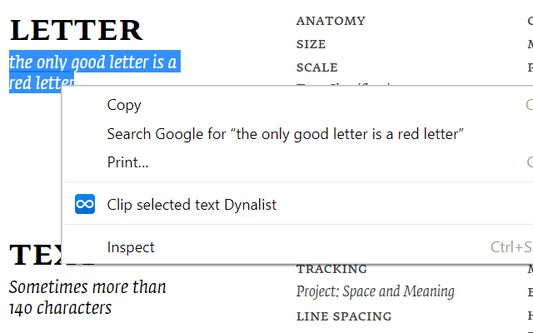
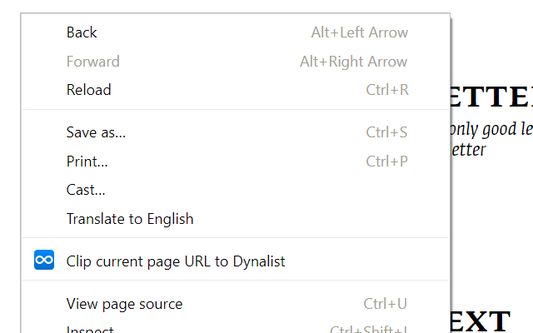
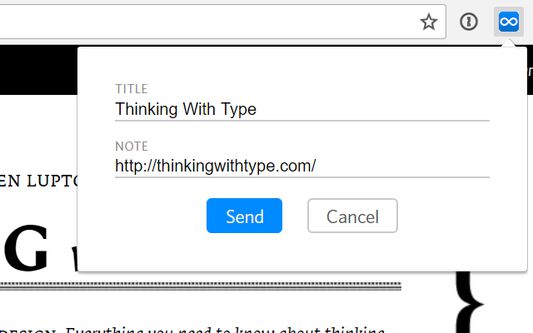
Om denne udvidelse
Dynalist Companion Clipper clips the current page URL and selected text to your Dynalist inbox location.
Instructions:
(1) To use this extension, you need to have a Dynalist account. If you don't have one, sign up for one here: https://dynalist.io/signup
(2) Set an inbox location in Dynalist. Here's how: https://help.dynalist.io/article/119-set-an-inbox-location
(3) Log into Dynalist on the browser.
(4) Use the extension icon to capture the current page, or use the right click menu to clip current page or selected text.
Advanced usage:
(1) When the capture popup is open, you can hit Ctrl+Enter to capture;
(2) Customize the format of your captured text in options.
Website
Report Abuse
Instructions:
(1) To use this extension, you need to have a Dynalist account. If you don't have one, sign up for one here: https://dynalist.io/signup
(2) Set an inbox location in Dynalist. Here's how: https://help.dynalist.io/article/119-set-an-inbox-location
(3) Log into Dynalist on the browser.
(4) Use the extension icon to capture the current page, or use the right click menu to clip current page or selected text.
Advanced usage:
(1) When the capture popup is open, you can hit Ctrl+Enter to capture;
(2) Customize the format of your captured text in options.
Website
Report Abuse
Bedøm din oplevelse
TilladelserLæs mere
Denne tilføjelse behøver at:
- Tilgå dine data for websteder på domænet dynalist.io
Mere information
- Tilføjelses-links
- Version
- 0.4
- Størrelse
- 194,51 KB
- Senest opdateret
- 6 år siden (6. nov 2019)
- Relaterede kategorier
- Licens
- Alle rettigheder forbeholdes
- Versions-historik
Føj til samling
Udgivelsesnoter for 0.4
You can now set a shortcut to activate the clipper.
Flere udvidelser af Dynalist Inc.
- Der er ingen bedømmelser endnu
- Der er ingen bedømmelser endnu
- Der er ingen bedømmelser endnu
- Der er ingen bedømmelser endnu
- Der er ingen bedømmelser endnu
- Der er ingen bedømmelser endnu