Flash Player af Vanchi Flash
Flash Player runs and saves any flash file across the web. The Addon allows you to add any flash file into the app's playlist and access them on any website by simply clicking an extension icon.
Du skal bruge Firefox for at bruge denne udvidelse
Metadata for udvidelsen
Skærmbilleder


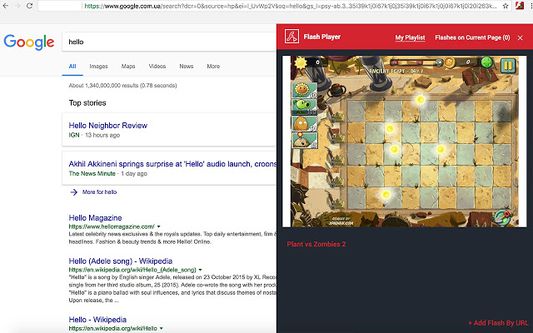
Om denne udvidelse
Flash Player runs any flash file across the web
Play flash files anywhere across the WEB! Flash player is a well design Firefox Add-on, which allows you to add any flash file into the app's playlist and access them by simply clicking an addon icon.
Simply navigate to the webpage, which hosts flash file, you want to play, open an add-on, choose from detected files and click the Add button. Voila! Flash file is saved and hosted in your playlist now, you can play it whenever you want!
All flash games, videos and other files, added into Flash Player playlist are saved without quality loss, enjoy the original image and sound quality from the upper right corner of your Firefox Browser:)
To add Flash player to the browser, click "Add to Firefox" button from the right corner of this pop up window.
To remove Flash Player Add-on from Firefox browser, right-click on extension icon and choose "Remove from Firefox" option.
Flash Player is a trademark owned by Adobe Systems. Flash Player addon doesn't adds Adobe Flash Player functionality to your browser, it Plays flash files only, as stated in addon name and description.
Flash player may collect an anonymous usage data to analyze and improve provided services
Play flash files anywhere across the WEB! Flash player is a well design Firefox Add-on, which allows you to add any flash file into the app's playlist and access them by simply clicking an addon icon.
Simply navigate to the webpage, which hosts flash file, you want to play, open an add-on, choose from detected files and click the Add button. Voila! Flash file is saved and hosted in your playlist now, you can play it whenever you want!
All flash games, videos and other files, added into Flash Player playlist are saved without quality loss, enjoy the original image and sound quality from the upper right corner of your Firefox Browser:)
To add Flash player to the browser, click "Add to Firefox" button from the right corner of this pop up window.
To remove Flash Player Add-on from Firefox browser, right-click on extension icon and choose "Remove from Firefox" option.
Flash Player is a trademark owned by Adobe Systems. Flash Player addon doesn't adds Adobe Flash Player functionality to your browser, it Plays flash files only, as stated in addon name and description.
Flash player may collect an anonymous usage data to analyze and improve provided services
Bedøm din oplevelse
TilladelserLæs mere
Denne tilføjelse behøver at:
- Hente filer, samt læse og ændre browserens filhentningshistorik
- Tilgå faneblade
- Tilgå dine data for alle websteder
Mere information
- Version
- 1.1.9
- Størrelse
- 106,42 KB
- Senest opdateret
- 6 år siden (25. sep 2019)
- Relaterede kategorier
- Licens
- Mozilla Public License 2.0
- Privatlivspolitik
- Læs denne tilføjelses privatlivspolitik
- Versions-historik
Føj til samling
Flere udvidelser af Vanchi Flash
- Der er ingen bedømmelser endnu
- Der er ingen bedømmelser endnu
- Der er ingen bedømmelser endnu
- Der er ingen bedømmelser endnu
- Der er ingen bedømmelser endnu
- Der er ingen bedømmelser endnu