NOTEME.IO - WEB CLIPPER 作者: noteme.io
One - Stop Online Productivity Space Bookmarks Manager. Notes. To Do List
您需要 Firefox 来使用此扩展
扩展元数据
屏幕截图

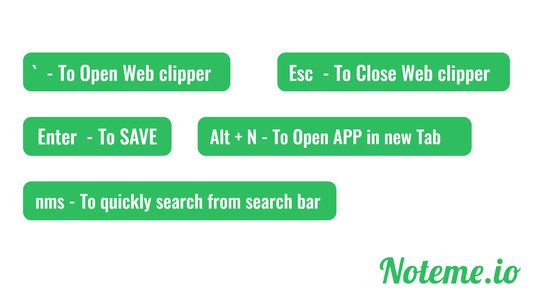
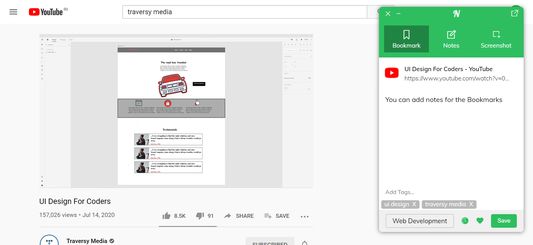
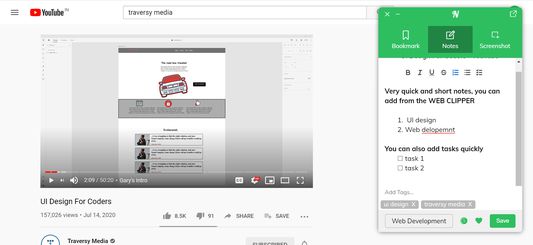
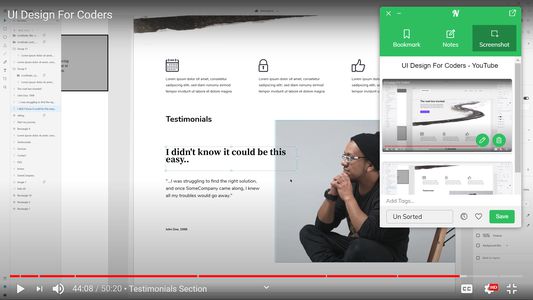
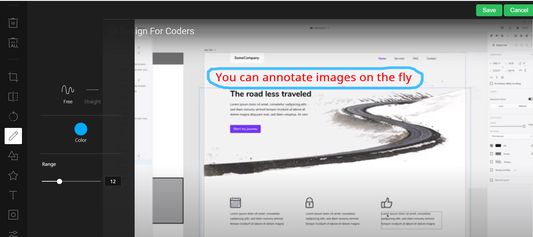
关于此扩展
Tired of relying on too many apps for your online browsing workflow ?
noteme.io gathers all of the stuff that matters to you under one roof.
3 apps in one. Wave goodbye to switching tabs or swapping apps all the time!
Organize better. Write clearly. Get things done.
Organize with Ease
you can easily organize your bookmarks with categories and nested categories, suggested tags and custom filters.
Sort items by date, title, domain or manually by drag'n'drop between categories.
Full-Text Search & Permanent Library
Entire content of every web-page and PDF that you’ve saved is fully searchable.
Even if a page you’ve saved is taken down, you’ll still have a copy of it.
Better than a bookmark
No more searching from scratch. No more dead links. Clipped content is always available in your noteme account, whenever and wherever you need it.
Annotate screenshots
Take a screenshot of a webpage, then add text, callouts or annotations to highlight important information so you never forget why you saved it.
Organize on the fly
Add tags and remarks, edits titles, and save content to any card you choose so it’s easy to find it again later.
Take Your Bookmarks Everywhere
Securely access the bookmarks you’ve saved in from anywhere — even outside of the browser.
====================================
How to Search Your bookmarks Quickly
====================================
In search bar enter "nms" and space , now enter your search string and hit enter
============================================
How to Open noteme.io Quickly using keyborad
=============================================
Press Alt + N, This will open https://app.noteme.io in new tab.
======================================
How to open WEB CLIPPPER using keyborad
======================================
Press BACK-QUOTE( ` )
======================================
How to open WEB CLIPPPER using keyborad
======================================
Press BACK-QUOTE( ` )
======================================
How to Close WEB CLIPPPER using keyborad
======================================
Press ESCAPE( Esc )
noteme.io gathers all of the stuff that matters to you under one roof.
3 apps in one. Wave goodbye to switching tabs or swapping apps all the time!
Organize better. Write clearly. Get things done.
Organize with Ease
you can easily organize your bookmarks with categories and nested categories, suggested tags and custom filters.
Sort items by date, title, domain or manually by drag'n'drop between categories.
Full-Text Search & Permanent Library
Entire content of every web-page and PDF that you’ve saved is fully searchable.
Even if a page you’ve saved is taken down, you’ll still have a copy of it.
Better than a bookmark
No more searching from scratch. No more dead links. Clipped content is always available in your noteme account, whenever and wherever you need it.
Annotate screenshots
Take a screenshot of a webpage, then add text, callouts or annotations to highlight important information so you never forget why you saved it.
Organize on the fly
Add tags and remarks, edits titles, and save content to any card you choose so it’s easy to find it again later.
Take Your Bookmarks Everywhere
Securely access the bookmarks you’ve saved in from anywhere — even outside of the browser.
====================================
How to Search Your bookmarks Quickly
====================================
In search bar enter "nms" and space , now enter your search string and hit enter
============================================
How to Open noteme.io Quickly using keyborad
=============================================
Press Alt + N, This will open https://app.noteme.io in new tab.
======================================
How to open WEB CLIPPPER using keyborad
======================================
Press BACK-QUOTE( ` )
======================================
How to open WEB CLIPPPER using keyborad
======================================
Press BACK-QUOTE( ` )
======================================
How to Close WEB CLIPPPER using keyborad
======================================
Press ESCAPE( Esc )
评分 0(1 位用户)
权限与数据详细了解
必要权限:
- 为您显示通知
- 获取浏览器标签页
- 访问您在所有网站的数据
更多信息
4.0.8 的发布说明
Fixed UI related issuse
Now you can save instagram profile pictures from the extension
Now you can save instagram profile pictures from the extension
noteme.io 制作的更多扩展
- 目前尚无评分
- 目前尚无评分
- 目前尚无评分
- 目前尚无评分
- 目前尚无评分
- 目前尚无评分