Open in active tab when opened from command line af zupffwhy
Display the page in the active tab or a specific tab instead of a new tab when you open the page from the command line.
Du skal bruge Firefox for at bruge denne udvidelse
Metadata for udvidelsen
Skærmbilleder

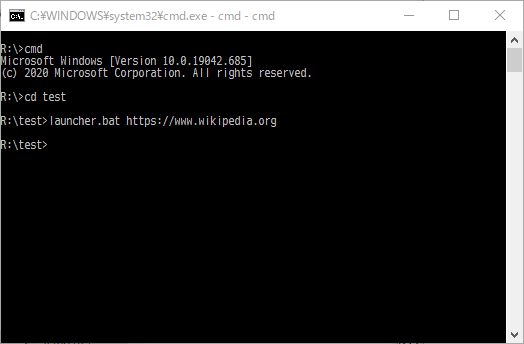
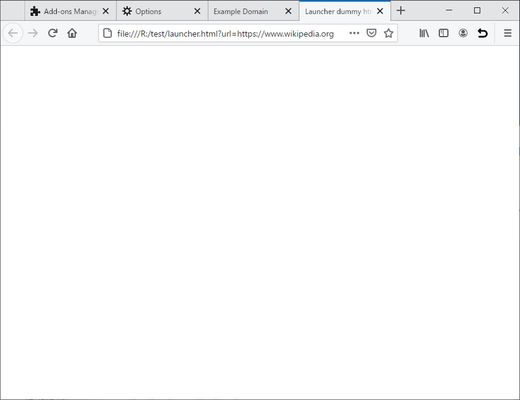

Om denne udvidelse
When you open a page from the command line, this add-on display the page in the active tab or a specific tab instead of a new tab.
If Firefox is already running and you start Firefox by specifying the URL from the Windows command prompt or the Linux shell command line, the page will be displayed in a new tab of the existing Firefox. However, opening many tabs consumes resources such as memory. If you need to visit multiple websites on a regular basis, but you don't need to read the contents of the pages, you can reduce resource consumption by displaying the pages in order on one tab.
This add-on causes pages launched from the command line to open in the active tab instead of in a new tab. This add-on can't prevent the add-on from opening a new tab, so Firefox immediately closes the newly opened tab and reopens the page with the active tab. Therefore, a new tab is displayed for a moment.
Tags: Go Around Websites,
Settings to open browser links in new tab, and external links in new window | Firefox Support Forum | Mozilla Support
I invite you to explore and help me translate this add-on in Crowdin.
Please make a donation through Kampa!, Amazon (recipient Email: heyxedjn@kampa.me, You can donate a minimum of 15 yen (15 cents)) or PayPal.Me.
If Firefox is already running and you start Firefox by specifying the URL from the Windows command prompt or the Linux shell command line, the page will be displayed in a new tab of the existing Firefox. However, opening many tabs consumes resources such as memory. If you need to visit multiple websites on a regular basis, but you don't need to read the contents of the pages, you can reduce resource consumption by displaying the pages in order on one tab.
This add-on causes pages launched from the command line to open in the active tab instead of in a new tab. This add-on can't prevent the add-on from opening a new tab, so Firefox immediately closes the newly opened tab and reopens the page with the active tab. Therefore, a new tab is displayed for a moment.
Tags: Go Around Websites,
Settings to open browser links in new tab, and external links in new window | Firefox Support Forum | Mozilla Support
I invite you to explore and help me translate this add-on in Crowdin.
Please make a donation through Kampa!, Amazon (recipient Email: heyxedjn@kampa.me, You can donate a minimum of 15 yen (15 cents)) or PayPal.Me.
Bitcoin donations are also welcome: 3FvQjLuiqQzZeWAoZBtwBwEV8TzWcEYQvt.
Bedøm din oplevelse
Støt denne udvikler
Udvikleren af denne udvidelse beder dig støtte udvidelsens fortsatte udvikling ved at donere et mindre beløb.
TilladelserLæs mere
Denne tilføjelse behøver at:
- Hente filer, samt læse og ændre browserens filhentningshistorik
- Holde øje med brug af udvidelser og håndtere temaer
- Vise beskeder
- Tilgå browser-aktivitet under navigation
- Tilgå dine data for alle websteder
Mere information
- Tilføjelses-links
- Version
- 1.2023.122.0
- Størrelse
- 23,23 KB
- Senest opdateret
- 2 år siden (22. jan 2023)
- Relaterede kategorier
- Licens
- Alle rettigheder forbeholdes
- Versions-historik
Føj til samling
Flere udvidelser af zupffwhy
- Der er ingen bedømmelser endnu
- Der er ingen bedømmelser endnu
- Der er ingen bedømmelser endnu
- Der er ingen bedømmelser endnu
- Der er ingen bedømmelser endnu
- Der er ingen bedømmelser endnu