Simple Plain Text Copy af SimpleTools.nl
Easily copy the selected text without formatting to the clipboard via right-click menu.
Du skal bruge Firefox for at bruge denne udvidelse
Metadata for udvidelsen
Skærmbilleder
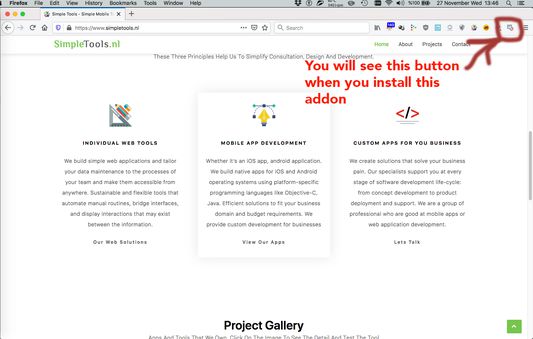
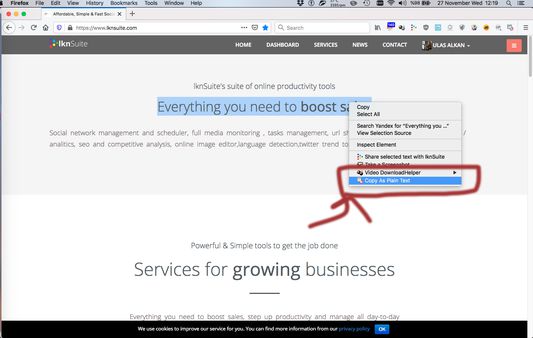
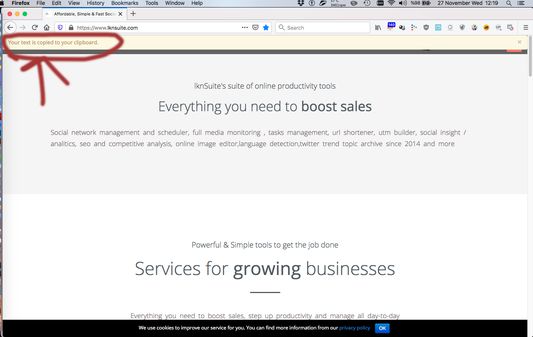
Om denne udvidelse
1. Visit the page that you want
2. Select the formatted text that you want to copy as plain text
3. You will see "Copy As Plain Text" option in right-click menu
4. It's done. Your text is copied to your clipboard without any formatting
Permission Description
1. Data Access: This allows addon to understand the selected text
2. Clipboard: Your selected text will copied to your clipboard
2. Select the formatted text that you want to copy as plain text
3. You will see "Copy As Plain Text" option in right-click menu
4. It's done. Your text is copied to your clipboard without any formatting
Permission Description
1. Data Access: This allows addon to understand the selected text
2. Clipboard: Your selected text will copied to your clipboard
Bedøm din oplevelse
TilladelserLæs mere
Denne tilføjelse behøver at:
- Skrive data til udklipsholderen
- Tilgå dine data for alle websteder
Mere information
- Tilføjelses-links
- Version
- 1.0.0
- Størrelse
- 829,25 KB
- Senest opdateret
- 5 år siden (27. nov 2019)
- Relaterede kategorier
- Licens
- GNU General Public License v3.0 only
- Versions-historik
Føj til samling
Flere udvidelser af SimpleTools.nl
- Der er ingen bedømmelser endnu
- Der er ingen bedømmelser endnu
- Der er ingen bedømmelser endnu
- Der er ingen bedømmelser endnu
- Der er ingen bedømmelser endnu
- Der er ingen bedømmelser endnu