Customizable web home von juanorith
Changes the home page and the new tab page to a customizable web page
4 Benutzer4 Benutzer
Metadaten zur Erweiterung
Screenshots
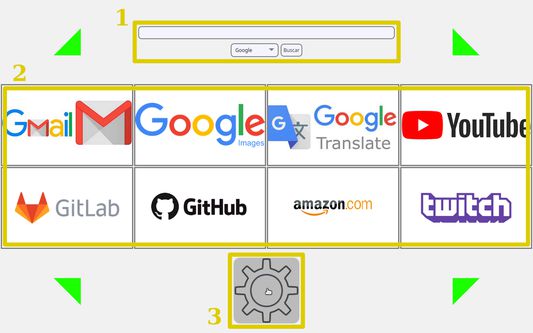
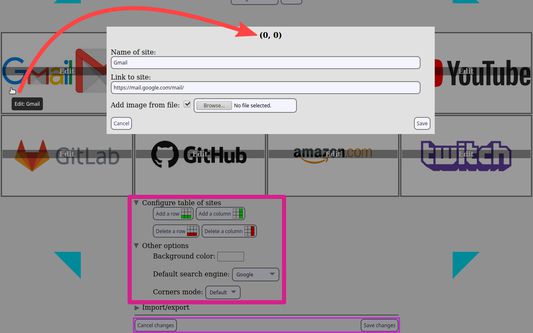
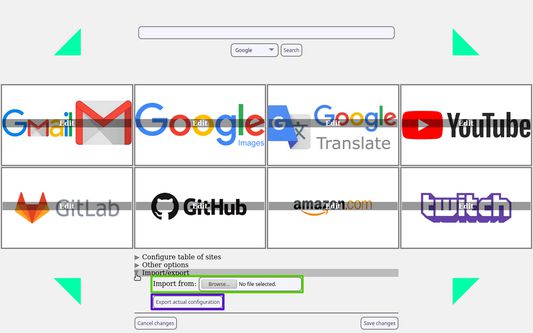

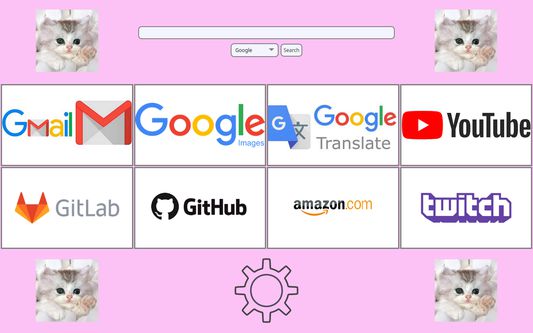
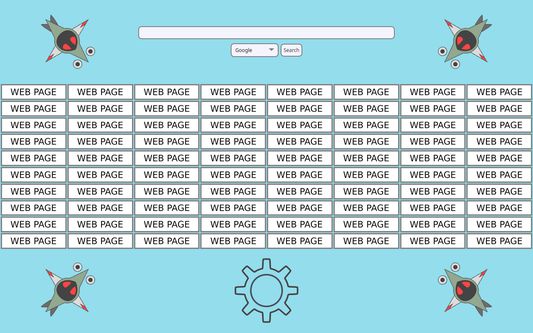
Über diese Erweiterung
This firefox extension changes the home page and the new tab page to a customizable web page with three main elements:
If you want to customize the home page as you like, click the gear icon, this will make the page to enter edit mode witch let you change the following aspect of the page:
When you are happy with your changes, you can save them to the browser storage by clicking the save changes button, the data saved on this storage won't be deleted unless you uninstall extension
This extension also allows you to import and export your configuration, you can download a .json file with the current configuration of the page by clicking the "Export actual configuration" button (in preferences). To load the configuration stored on a .json file, go to the file picker label as "Import from" (in preferences) and select the .json file, this will make the page to be updated with the selected configuration. Don't forget to save the changes because if you don't, the imported data will be lost
The source code of the extension can be found in this gitlab repository, if you want to contribute to this project feel free to do it!
- A text input that can be used to make a quick search in one of the supported search engines: google, duckduckgo and startpage
- A table with your favorites web sites
- A preferences area from witch you can customize the page
If you want to customize the home page as you like, click the gear icon, this will make the page to enter edit mode witch let you change the following aspect of the page:
- The sites in the table of sites. when the page is in edit mode, clicking on a site will open a menu to edit that site, from this menu you can change:
- The name of the site
- The link to the site
- The image of the site (witch can be load from an URL or a local file)
- The dimensions of the table of sites (minimum 1x1)
- The background color of the page with a color picker
- The default search engine of the quick search bar
- The corners decoration of the page, you can choose between:
- The default decoration, a triangle that changes the color
- A custom image, that can loaded from an URL or a file
- No decoration, in the corners will be nothing
When you are happy with your changes, you can save them to the browser storage by clicking the save changes button, the data saved on this storage won't be deleted unless you uninstall extension
This extension also allows you to import and export your configuration, you can download a .json file with the current configuration of the page by clicking the "Export actual configuration" button (in preferences). To load the configuration stored on a .json file, go to the file picker label as "Import from" (in preferences) and select the .json file, this will make the page to be updated with the selected configuration. Don't forget to save the changes because if you don't, the imported data will be lost
The source code of the extension can be found in this gitlab repository, if you want to contribute to this project feel free to do it!
Bewertet mit 3 von 2 Bewertern
Weitere Informationen
- Add-on-Links
- Version
- 0.1
- Größe
- 45,91 KB
- Zuletzt aktualisiert
- vor 6 Jahren (25. Feb. 2020)
- Verwandte Kategorien
- Versionsgeschichte
- Zur Sammlung hinzufügen