Download Master von WestByte Software
Intercept downloads for Download Master, download a file or a group of files from the context menu.
4.081 Benutzer4.081 Benutzer
Metadaten zur Erweiterung
Screenshots
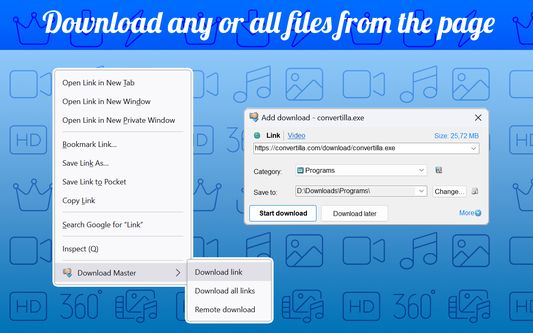

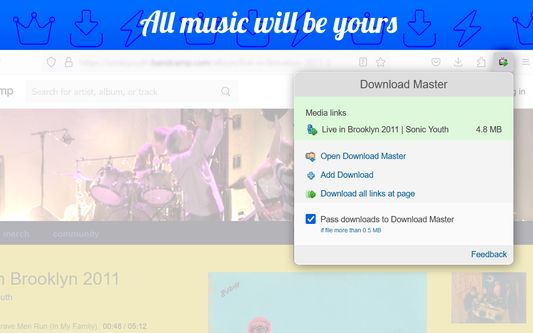
Über diese Erweiterung
Download with Download Master* by clicking on the any file link. Enable or disable browser integration from the extension menu, set the minimum file size from the extension options.
Extension adds the ability to download using Download Master* specified file or group of files from the browser's context menu. After installing the plug-in a new section with items "Download link", "Download all links" and "Remote download" is added the context menu of Firefox.
Right-clicking on the link (example link) you will see a menu with 3 new items added:
- Select "Download link" if you want to download the selected file.
- Select "Download all links" if you want to download multiple files located on this page;
- Select "Remote download" if you want to download a file using remote download service.
When entering the page with the video clip, if the video service is supported, extension button will be changed. Click on it and select “Download video”, you transfer the movie for download using Download Master*.
If you highlight text on a page, right-click and choose "Find selection on...". You will go directly to the page with the search results where you can download your files.
* The plug-in must be installed on the PC together with Download Master.
Extension adds the ability to download using Download Master* specified file or group of files from the browser's context menu. After installing the plug-in a new section with items "Download link", "Download all links" and "Remote download" is added the context menu of Firefox.
Right-clicking on the link (example link) you will see a menu with 3 new items added:
- Select "Download link" if you want to download the selected file.
- Select "Download all links" if you want to download multiple files located on this page;
- Select "Remote download" if you want to download a file using remote download service.
When entering the page with the video clip, if the video service is supported, extension button will be changed. Click on it and select “Download video”, you transfer the movie for download using Download Master*.
If you highlight text on a page, right-click and choose "Find selection on...". You will go directly to the page with the search results where you can download your files.
* The plug-in must be installed on the PC together with Download Master.
Bewertet mit 3,5 von 179 Bewertern
Berechtigungen und Daten
Benötigte Berechtigungen:
- Nachrichten mit anderen Programmen als Firefox austauschen
- Dateien herunterladen und die Download-Chronik lesen und verändern
- Heruntergeladene Dateien öffnen
- Benachrichtigungen anzeigen
- Auf Browsertabs zugreifen
- Auf Ihre Daten für diverse Websites zugreifen
Weitere Informationen
- Add-on-Links
- Version
- 3.1.10resigned1
- Größe
- 211,38 KB
- Zuletzt aktualisiert
- vor 2 Jahren (25. Apr. 2024)
- Verwandte Kategorien
- Versionsgeschichte
- Zur Sammlung hinzufügen