enhan(t) Note Taking Power Tool von Kepler Lab
Bookmark moments, capture screenshots, take notes and annotate during your meetings. Download the notes in a zip file.
2 Benutzer2 Benutzer
Metadaten zur Erweiterung
Screenshots
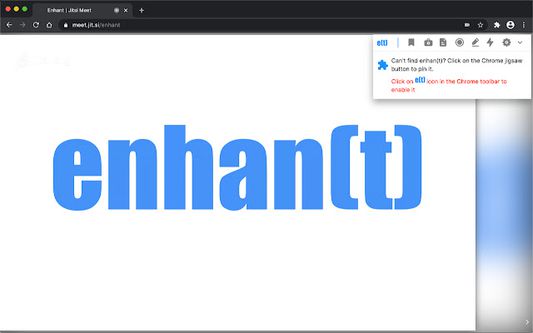
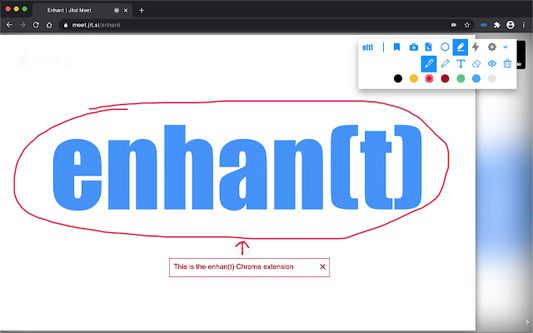
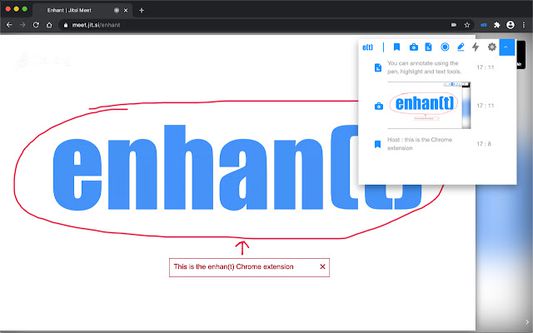
Über diese Erweiterung
Overview
Bookmark moments, capture screenshots, take notes and annotate during your meetings. Get transcript, meeting metrics and questions.
enhan(t) Note Taking Power Tool is an open source add-on that makes you super productive with the existing video conferencing solutions like Google Meet, Zoom, MS Teams and Jitsi. It enables you to take real time notes, bookmark important moments, and capture screenshots. It also helps you annotate within the opened page using pen, highlight and text tools.
As an efficient assistant, enhan(t) analytics module enables you to extract helpful insights like engagement, sentiment and questions from your online video interactions. It can be used during your sales calls, product walkthrough, interviews and online learning as well.
Features
• Bookmark moments (to mark an important time in the meeting)
• Capture screenshots (to take a timestamped screenshot of the tab)
• Take notes (to take manual notes or using your voice along with when it was taken)
• Use voice commands such as "Take screenshot" or "Bookmark Moment" to do the same.
• Select text on the page to add it as a note.
• Download meeting data (which contains above mentioned bookmarks, screenshots and notes in .txt and .pdf file along with meeting transcript)
• Annotate within tab
o Draw over
o Highlight content
o Add text
o Change colors of above
o Erase/hide annotations
• Whitelist websites to enable enhan(t) on non-default sites
• Get host side transcription (via microphone) in the Basic mode.
• View meeting data in a comprehensive dashboard
To quickly get started with enhan(t), go to https://enhant.readthedocs.io/en/latest/getting_started_in_2_mins.html
Documentation
You can find the detailed documentation at https://enhant.readthedocs.io/
Open Source
enhan(t) is an MIT licensed open source project. You can go to https://github.com/keplerlab/enhant and check out the code. We would welcome your contributions.
Bookmark moments, capture screenshots, take notes and annotate during your meetings. Get transcript, meeting metrics and questions.
enhan(t) Note Taking Power Tool is an open source add-on that makes you super productive with the existing video conferencing solutions like Google Meet, Zoom, MS Teams and Jitsi. It enables you to take real time notes, bookmark important moments, and capture screenshots. It also helps you annotate within the opened page using pen, highlight and text tools.
As an efficient assistant, enhan(t) analytics module enables you to extract helpful insights like engagement, sentiment and questions from your online video interactions. It can be used during your sales calls, product walkthrough, interviews and online learning as well.
Features
• Bookmark moments (to mark an important time in the meeting)
• Capture screenshots (to take a timestamped screenshot of the tab)
• Take notes (to take manual notes or using your voice along with when it was taken)
• Use voice commands such as "Take screenshot" or "Bookmark Moment" to do the same.
• Select text on the page to add it as a note.
• Download meeting data (which contains above mentioned bookmarks, screenshots and notes in .txt and .pdf file along with meeting transcript)
• Annotate within tab
o Draw over
o Highlight content
o Add text
o Change colors of above
o Erase/hide annotations
• Whitelist websites to enable enhan(t) on non-default sites
• Get host side transcription (via microphone) in the Basic mode.
• View meeting data in a comprehensive dashboard
To quickly get started with enhan(t), go to https://enhant.readthedocs.io/en/latest/getting_started_in_2_mins.html
Documentation
You can find the detailed documentation at https://enhant.readthedocs.io/
Open Source
enhan(t) is an MIT licensed open source project. You can go to https://github.com/keplerlab/enhant and check out the code. We would welcome your contributions.
Bewertet mit 0 von 0 Bewertern
Berechtigungen und DatenWeitere Informationen
Benötigte Berechtigungen:
- Dateien herunterladen und die Download-Chronik lesen und verändern
- Auf Browsertabs zugreifen
- Auf Browseraktivität während Seitenwechsel zugreifen
- Auf Ihre Daten für diverse Websites zugreifen
Weitere Informationen
- Add-on-Links
- Version
- 0.2.9
- Größe
- 997,67 KB
- Zuletzt aktualisiert
- vor 4 Jahren (7. Apr. 2021)
- Verwandte Kategorien
- Lizenz
- MIT-Lizenz
- Versionsgeschichte
- Zur Sammlung hinzufügen
Versionshinweise für 0.2.9
*Added support to generated markdown file in zip for notes consumption
*Bug fix - iframe border issue
*plugin enhancement to maintain session across whitelisted sites
*Bug fix - iframe border issue
*plugin enhancement to maintain session across whitelisted sites