Go to random tab von Mikkel Høgh
Adds a shuffle button next to your tabs. Switches to a random tab when clicked.
593 Benutzer593 Benutzer
Metadaten zur Erweiterung
Screenshots
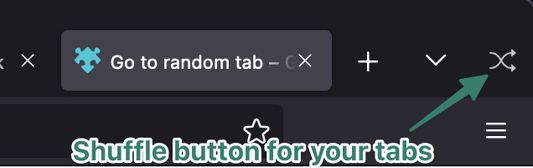
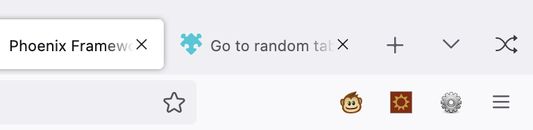
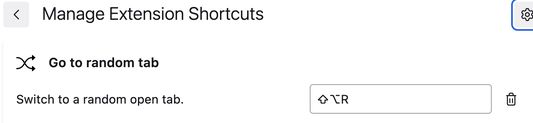
Über diese Erweiterung
Switches between tabs in the same window in a random fashion.
The keyboard shortcut Alt-Shift-R can be used instead of clicking the button. This shortcut can be redefined in Firefox extension shortcuts menu.
This extension is open source and available on Github.
Bug reports and pull requests welcome.
The keyboard shortcut Alt-Shift-R can be used instead of clicking the button. This shortcut can be redefined in Firefox extension shortcuts menu.
This extension is open source and available on Github.
Bug reports and pull requests welcome.
Bewertet mit 5 von 6 Bewertern
Berechtigungen und Daten
Weitere Informationen
- Add-on-Links
- Version
- 2.1.1
- Größe
- 15,59 KB
- Zuletzt aktualisiert
- vor 3 Jahren (8. Jan. 2023)
- Lizenz
- MIT-Lizenz
- Versionsgeschichte
- Zur Sammlung hinzufügen