Hudu Extension von Hudu
Hudu extension for Firefox is a password manager add-on.
459 Benutzer459 Benutzer
Metadaten zur Erweiterung
Screenshots

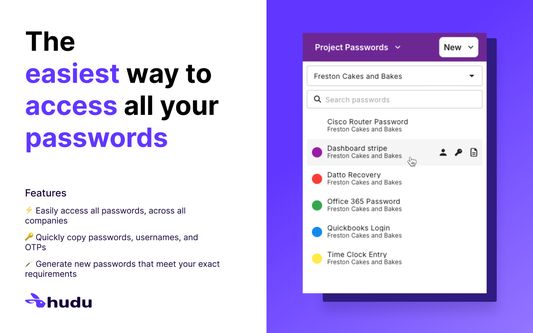

Über diese Erweiterung
Hudu Firefox Extension
Get the most out of your Hudu experience with the Hudu Extension, including the all new Hudu Assist. Hudu Assist was designed to fit seamlessly into your workflow so you won't have to juggle multiple tabs to locate the information you need. This extension allows you to:
- Easily access all passwords, across all companies
- Quickly copy passwords, usernames, and OTPs
- Generate new passwords that meet your exact requirements
- Access connected assets, view and download photos, and so much more, without ever leaving your current tab
Get the most out of your Hudu experience with the Hudu Extension, including the all new Hudu Assist. Hudu Assist was designed to fit seamlessly into your workflow so you won't have to juggle multiple tabs to locate the information you need. This extension allows you to:
- Easily access all passwords, across all companies
- Quickly copy passwords, usernames, and OTPs
- Generate new passwords that meet your exact requirements
- Access connected assets, view and download photos, and so much more, without ever leaving your current tab
Bewertet mit 5 von 3 Bewertern
Berechtigungen und Daten
Benötigte Berechtigungen:
- Auf Browseraktivität während Seitenwechsel zugreifen
- Auf Ihre Daten für diverse Websites zugreifen
Optionale Berechtigungen:
- Auf Ihre Daten für diverse Websites zugreifen
Weitere Informationen
- Add-on-Links
- Version
- 2.11.1
- Größe
- 1,2 MB
- Zuletzt aktualisiert
- vor 19 Tagen (9. Jan. 2026)
- Verwandte Kategorien
- Lizenz
- Alle Rechte vorbehalten
- Versionsgeschichte
- Zur Sammlung hinzufügen