Image Hunter von adaS
Find all images in a webpage
3 Benutzer3 Benutzer
Metadaten zur Erweiterung
Screenshots

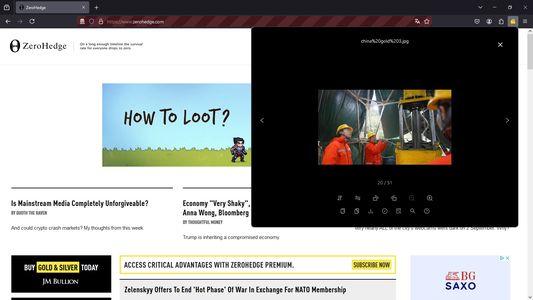


Über diese Erweiterung
Searches for all images, svg and image used as background.
For each image, you can save it, copy it, search for it on Google Images, view metadata or select it and put it in a temporary list from which only selected images will be downloaded later.
From the options menu you can filter the images to be displayed based on file extension, size in pixels and bytes, and choose your preferred image search engine.
You can download a summary report of metadata the image or a summary of all the images in the page.
Images from iframe and video tags are not taken.
For each image, you can save it, copy it, search for it on Google Images, view metadata or select it and put it in a temporary list from which only selected images will be downloaded later.
From the options menu you can filter the images to be displayed based on file extension, size in pixels and bytes, and choose your preferred image search engine.
You can download a summary report of metadata the image or a summary of all the images in the page.
Images from iframe and video tags are not taken.
Bewertet mit 0 von 0 Bewertern
Berechtigungen und Daten
Benötigte Berechtigungen:
- Auf Browsertabs zugreifen
- Auf Ihre Daten für diverse Websites zugreifen
Weitere Informationen
- Version
- 1.1
- Größe
- 378,98 KB
- Zuletzt aktualisiert
- vor einem Jahr (13. Dez. 2024)
- Verwandte Kategorien
- Lizenz
- MIT-Lizenz
- Versionsgeschichte
- Schlagwörter
- Zur Sammlung hinzufügen