Popup Blocker (Lite) von ilGur, Martin
A fast, easy and secure way to block all unwanted popups and pop-unders!
146 Benutzer146 Benutzer
Metadaten zur Erweiterung
Screenshots

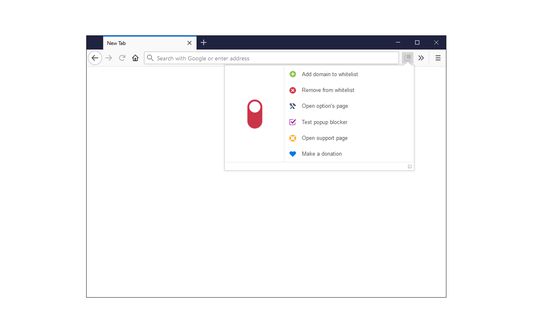

Über diese Erweiterung
Popup Blocker (Lite) is a Firefox addon to block all annoying popups and pop-unders. When the addon detects a popup, it will block it immediately and the badge icon will show the blocked item (number will increase). If you want to see notifications about the blocked popup, please enable desktop notifications from the options page.
Some features:
a. Allows you to block all unwanted popups and pop-unders.
b. Has a built-in feature to whitelist a desired domain in order to show popups.
c. Works fundamentally different than other popup blockers, therefore it works in almost all cases.
d. Has a switch to turn the addon ON or OFF from toolbar popup UI.
e. Several settings in the options page to adjust the addon's functionality to your need.
f. Has badge icon text to show you the number of blocked popups.
g. Very lite addon with no significant CPU and memory usage.
Note 1: when you first install the addon, some websites are added to the whitelist table by default (open options page to see or edit the list). When a domain is whitelisted, the addon's toolbar button icon is green. When the addon is disabled or a website URL is invalid (i.e. chrome://) the icon is dark gray. All other cases the toolbar icon is red. So, while browsing with this addon, please be aware of the icon color to make sure it is set based on your desire.
Note 2: in order to report bugs, please fill the bug report form in the addon's homepage.
Some features:
a. Allows you to block all unwanted popups and pop-unders.
b. Has a built-in feature to whitelist a desired domain in order to show popups.
c. Works fundamentally different than other popup blockers, therefore it works in almost all cases.
d. Has a switch to turn the addon ON or OFF from toolbar popup UI.
e. Several settings in the options page to adjust the addon's functionality to your need.
f. Has badge icon text to show you the number of blocked popups.
g. Very lite addon with no significant CPU and memory usage.
Note 1: when you first install the addon, some websites are added to the whitelist table by default (open options page to see or edit the list). When a domain is whitelisted, the addon's toolbar button icon is green. When the addon is disabled or a website URL is invalid (i.e. chrome://) the icon is dark gray. All other cases the toolbar icon is red. So, while browsing with this addon, please be aware of the icon color to make sure it is set based on your desire.
Note 2: in order to report bugs, please fill the bug report form in the addon's homepage.
Bewertet mit 3,3 von 18 Bewertern
Berechtigungen und Daten
Benötigte Berechtigungen:
- Benachrichtigungen anzeigen
- Auf Browsertabs zugreifen
- Auf Ihre Daten für diverse Websites zugreifen
Optionale Berechtigungen:
- Auf Ihre Daten für diverse Websites zugreifen
Weitere Informationen
- Add-on-Links
- Version
- 0.2.1
- Größe
- 74,05 KB
- Zuletzt aktualisiert
- vor 6 Monaten (11. Aug. 2025)
- Verwandte Kategorien
- Versionsgeschichte
- Zur Sammlung hinzufügen
Die Entwickler dieser Erweiterung bitten Sie, dass Sie die Entwicklung unterstützen, indem Sie einen kleinen Betrag spenden.