Proton VPN: Fast & Secure von Proton, Proton Team
Secure your internet and protect your online privacy in one click.
Einige Funktionen können Zahlung erfordernEinige Funktionen können Zahlung erfordern
112.158 Benutzer112.158 Benutzer
Metadaten zur Erweiterung
Screenshots




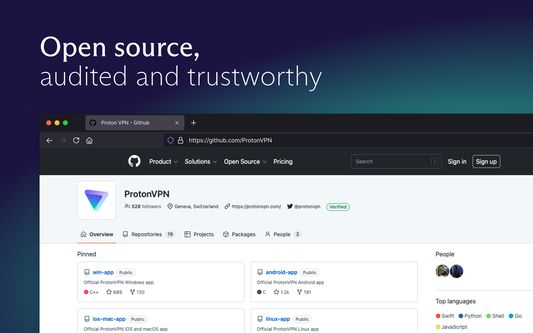
Über diese Erweiterung
PC Mag: “A five-star VPN experience. […] Proton VPN offers an excellent collection of features and a nearly peerless free subscription option, making it our top choice for VPNs.”
Forbes: "Proton VPN is a service that will do all it can to protect your privacy. All of its applications are open source and audited by third parties, and it has a robust privacy policy. Spoiler, it's very good."
Why do you need Proton VPN's extension for Firefox?
What you get with Proton VPN's Firefox add-on:
Why choose Proton VPN?
How do I enable the Proton VPN Firefox extension?
About us
Proton VPN was created by the same team of CERN scientists behind Proton Mail, the world's largest encrypted email service.
Proton's obligation is to our community. We do not compromise your trust by selling your data and never will. We are committed to fighting for privacy and freedom online, and will always stand up to defend an internet that serves the interests of all people.
Learn more about Proton VPN:
https://protonvpn.com/
https://protonvpn.com/support/
https://protonvpn.com/privacy-policy
Forbes: "Proton VPN is a service that will do all it can to protect your privacy. All of its applications are open source and audited by third parties, and it has a robust privacy policy. Spoiler, it's very good."
Why do you need Proton VPN's extension for Firefox?
- Browse privately online
- Prevent websites from tracking you across the internet
- Stream films, sports events, and TV series on multiple streaming services worldwide
- Access geo-blocked content and use the internet without restrictions
What you get with Proton VPN's Firefox add-on:
- Convenience
܀ Connect to 15,000+ servers in 120+ countries
܀ Protect up to 10 browsers / devices at the same time
܀ Auto-connect to a VPN server each time you open your browser - Privacy & security
܀ Easily hide your browsing history from your internet service provider (ISP)
܀ Prevent tracking from websites you visit by hiding your IP address
܀ Protect against network attacks by routing your traffic through our high-security double-hop VPN implementation (Secure Core) - Speed
܀ Fast browsing, with high-speed connections up to 10 Gbps - Ease-of-use
܀ Easy to install everywhere, without admin rights
܀ Protect your internet connection with one-click
܀ Customize your VPN experience with split tunneling. Exclude websites from being routed through the VPN tunnel
܀ Get help from our dedicated customer support team via email. Paid users also have access to live chat support.
Why choose Proton VPN?
- Speed: with its server network and proprietary VPN accelerator technology, Proton is one of the fastest VPNs in the market – you won’t notice you’re connected to a VPN.
- Privacy: we have a strict no-logs policy (under Swiss law, we are not obligated to save any). This means your private browsing history stays private.
- Transparency: all information about who owns the company, where we run it from, what data we collect and how we use it, is publicly available.
How do I enable the Proton VPN Firefox extension?
- Add the Proton VPN browser extension to your browser
- Click the Proton VPN icon in the top right of your browser
- Sign in to your account
- Click the Proton VPN icon in your browser again, then click "Quick Connect"
- You're done! You can now securely and privately browse the internet!
About us
Proton VPN was created by the same team of CERN scientists behind Proton Mail, the world's largest encrypted email service.
Proton's obligation is to our community. We do not compromise your trust by selling your data and never will. We are committed to fighting for privacy and freedom online, and will always stand up to defend an internet that serves the interests of all people.
Learn more about Proton VPN:
https://protonvpn.com/
https://protonvpn.com/support/
https://protonvpn.com/privacy-policy
Bewertet mit 3,7 von 703 Bewertern
Berechtigungen und Daten
Benötigte Berechtigungen:
- Benachrichtigungen anzeigen
- Datenschutzeinstellungen lesen und ändern
- Auf Browsertabs zugreifen
- Auf Ihre Daten für account.protonvpn.com zugreifen
- Auf Ihre Daten für account.proton.me zugreifen
Optionale Berechtigungen:
- Proxy-Einstellungen des Browsers ändern
- Auf Ihre Daten für diverse Websites zugreifen
Weitere Informationen
- Add-on-Links
- Version
- 1.2.15
- Größe
- 2,45 MB
- Zuletzt aktualisiert
- vor einem Monat (15. Jan. 2026)
- Verwandte Kategorien
- Datenschutzrichtlinie
- Lesen Sie die Datenschutzrichtlinie für dieses Add-on
- Endbenutzer-Lizenzvereinbarung
- Lesen Sie die Lizenzvereinbarung für dieses Add-on
- Versionsgeschichte
- Zur Sammlung hinzufügen