Proxidize Proxy Extension von Proxidize
Manage and switch between multiple proxies quickly and easily with the Proxidize proxy extension.
Einige Funktionen können Zahlung erfordernEinige Funktionen können Zahlung erfordern
26 Benutzer26 Benutzer
Metadaten zur Erweiterung
Screenshots

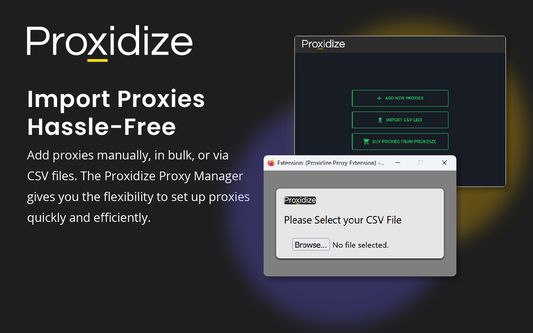


Über diese Erweiterung
Manage and switch between multiple proxies quickly and easily with the Proxidize proxy extension.
The Proxidize proxy extension has been designed from the grounds up to be the best the easiest to use proxy extension.
Adjusting proxy settings has never been more convenient. Consider the Proxidize proxy extension as an updated and modernized version of the traditional "Proxy Settings" interface, crafted to be more straightforward, faster, and significantly more efficient, with a special focus on optimizing for Chrome.
Forget about navigating through the complex advanced section in Chrome's settings. Avoid the repetitive process of filling in and clearing the proxy configuration dialog in your operating system. Simply configure all your proxies with the Proxidize proxy extension, and switch between them effortlessly with just a single click.
Features:
1. Auto detect of backconnect IP
2. Auto detect proxy country
3. Test proxy before connecting
4. Easily import manually or bulk import via paste
5. Import via CSV file
6. One-click switching between proxies
7. Easy search and filter
8. Display custom columns
9. And more!
The Proxidize proxy extension has been designed from the grounds up to be the best the easiest to use proxy extension.
Adjusting proxy settings has never been more convenient. Consider the Proxidize proxy extension as an updated and modernized version of the traditional "Proxy Settings" interface, crafted to be more straightforward, faster, and significantly more efficient, with a special focus on optimizing for Chrome.
Forget about navigating through the complex advanced section in Chrome's settings. Avoid the repetitive process of filling in and clearing the proxy configuration dialog in your operating system. Simply configure all your proxies with the Proxidize proxy extension, and switch between them effortlessly with just a single click.
Features:
1. Auto detect of backconnect IP
2. Auto detect proxy country
3. Test proxy before connecting
4. Easily import manually or bulk import via paste
5. Import via CSV file
6. One-click switching between proxies
7. Easy search and filter
8. Display custom columns
9. And more!
Bewertet mit 0 von 0 Bewertern
Berechtigungen und Daten
Benötigte Berechtigungen:
- Browser-Chronik, Cookies und verwandte Daten löschen
- Proxy-Einstellungen des Browsers ändern
Optionale Berechtigungen:
- Auf Ihre Daten für diverse Websites zugreifen
Weitere Informationen
- Add-on-Links
- Version
- 0.8
- Größe
- 1,11 MB
- Zuletzt aktualisiert
- vor einem Jahr (20. Feb. 2025)
- Verwandte Kategorien
- Lizenz
- All Rights Reserved
- Datenschutzrichtlinie
- Lesen Sie die Datenschutzrichtlinie für dieses Add-on
- Versionsgeschichte
- Zur Sammlung hinzufügen