YouTube Comments Crawler von RD
Extracts all comments from the YouTube video page, sorts them by the amount of likes and saves them to a csv file.
86 Benutzer86 Benutzer
Metadaten zur Erweiterung
Screenshots
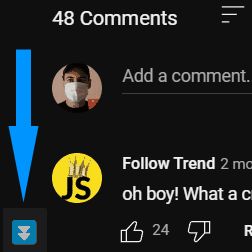
Über diese Erweiterung
Browser extension that extracts all comments from the YouTube video page, sorts them by the amount of likes and saves them to a csv file.
How to use:
Open any YouTube video page, scroll down to the comments and then click on the blue icon with white arrows at the left bottom corner. It will crawl through all comments and download a csv file with them.
How to use:
Open any YouTube video page, scroll down to the comments and then click on the blue icon with white arrows at the left bottom corner. It will crawl through all comments and download a csv file with them.
Bewertet mit 4,4 von 14 Bewertern
Berechtigungen und Daten
Weitere Informationen
- Add-on-Links
- Version
- 0.4
- Größe
- 28,63 KB
- Zuletzt aktualisiert
- vor 3 Jahren (21. Feb. 2023)
- Verwandte Kategorien
- Lizenz
- MIT-Lizenz
- Versionsgeschichte
- Schlagwörter
- Zur Sammlung hinzufügen
Der Entwickler dieser Erweiterung bittet Sie, dass Sie die Entwicklung unterstützen, indem Sie einen kleinen Betrag spenden.