History Cleaner (History Eraser) από Andy Portmen
Quickly delete/wipe your browser history for a defined period with one click
553 χρήστες553 χρήστες
Μεταδεδομένα επέκτασης
Στιγμιότυπα
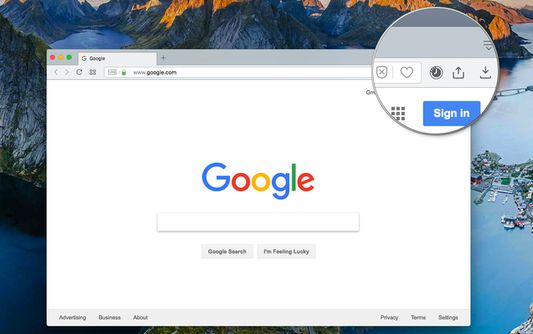
Σχετικά με την επέκταση
This extension is the simplest method to clear your browser history for a specific time frame. You have the flexibility to set a custom period through the options page, as well as define the zone for which you wish to delete the history data.
For a more thorough cleaning experience, try out my eCleaner:
https://addons.mozilla.org/en-US/firefox/addon/ecleaner-forget-button/
With this extension, you can delete the history from three distinct contexts:
1. Regular websites
2. Protected websites (Websites installed as hosted applications)
3. Extensions zone (Installed extensions and packaged applications)
Modes of Operation:
1. Using the User Interface (UI): Click on the browser action, choose the desired cleaning period, and press the "Run Cleaning" button.
2. Headless Mode (Single Click): Select the "Do not show this window" option after opening the interface. From then on, when you click on the browser action, the extension will automatically run the cleaning job in headless mode.
Frequently Asked Questions (FAQs):
- How can I restore the interface in headless mode?
Open the options page and uncheck the "Do not show this window" option.
For a more thorough cleaning experience, try out my eCleaner:
https://addons.mozilla.org/en-US/firefox/addon/ecleaner-forget-button/
With this extension, you can delete the history from three distinct contexts:
1. Regular websites
2. Protected websites (Websites installed as hosted applications)
3. Extensions zone (Installed extensions and packaged applications)
Modes of Operation:
1. Using the User Interface (UI): Click on the browser action, choose the desired cleaning period, and press the "Run Cleaning" button.
2. Headless Mode (Single Click): Select the "Do not show this window" option after opening the interface. From then on, when you click on the browser action, the extension will automatically run the cleaning job in headless mode.
Frequently Asked Questions (FAQs):
- How can I restore the interface in headless mode?
Open the options page and uncheck the "Do not show this window" option.
Βαθμολογήθηκε με 4 από 13 αξιολογητές
Δικαιώματα και δεδομένα
Απαιτούμενα δικαιώματα:
- Διαγράψτε το πρόσφατο ιστορικό περιήγησης, τα cookie και τα σχετικά δεδομένα
Περισσότερες πληροφορίες
- Σύνδεσμοι προσθέτου
- Έκδοση
- 0.2.1
- Μέγεθος
- 316,13 KB
- Τελευταία ενημέρωση
- 2 χρόνια πριν (24 Ιουλ 2023)
- Σχετικές κατηγορίες
- Ιστορικό εκδόσεων
- Προσθήκη σε συλλογή
Ο προγραμματιστής της επέκτασης σάς ζητά να βοηθήσετε τη συνεχή ανάπτυξή της με μια μικρή συνεισφορά.