iShell από gchristnsn
iShell allows to give commands to the browser by entering text into a special input box available by Ctrl+Space key combination. You may create your own commands in JavaScript. iShell is a descendant of the Mozilla Ubiquity project.
26 χρήστες26 χρήστες
Θα χρειαστείτε το Firefox για να χρησιμοποιήσετε αυτήν την επέκταση
Μεταδεδομένα επέκτασης
Στιγμιότυπα

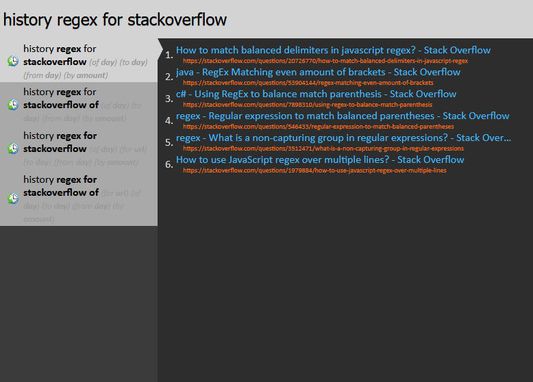
Σχετικά με την επέκταση
iShell is a browser add-on available by the Ctrl+Space key combination that lets you give commands to a browser by entering text into a special input box. Commands are shortcuts for things that you commonly do on the Web; they can eliminate repetitive tasks and let you get more done, faster. You can instantly obtain interactive results of command execution in the same window. It is possible to create your own iShell commands in JavaScript.
The complete list of the builtin commands is available here.
Create your own commands
iShell allows to declaratively define and automatically parse commands with prepositional arguments. For example, consider the command show-text with the following syntax: "show-text hey! in popup". It has the prepositional argument named in and the nameless first argument. iShell command parser will automatically provide values (hey!, popup) of the arguments to the command handler methods after you enter it in the input box.
iShell commands have full access to browser WebExtension APIs and jQuery. This gives you the ability to extend the browser almost effortlessly. Find more information on command authoring in the tutorial at iShell setting pages.
History
iShell is a WebExtensions revival of Mozilla Ubiquity, an ingenious experiment in ubiquitous linguistic user interfaces. iShell aims to bring back the full functionality of Ubiquity to Firefox Quantum and provide a clean, unified modern object-oriented command authoring API.
The legacy Ubiquity had a command subscription model, where you were supposed to subscribe to third-party commands that were updated automatically. For security reasons, there is no such model in iShell. You need to manually maintain third-party code in the iShell command editor by using the install command.
Despite that, iShell is still immensely useful if you can write JavaScript to automate things you have (web)APIs for or to extend the browser functionality without much effort. The add-on allows to create interactive presentations of any complexity with the standard CSS and HTML.
Some additional features not found in the original Ubiquity
API keys are necessary for some built-in commands
Some built-in commands now require API keys of their corresponding services. If the help links at the iShell interface provide not enough guidance to obtain them, please see the project GitHub page.
The complete list of the builtin commands is available here.
Create your own commands
iShell allows to declaratively define and automatically parse commands with prepositional arguments. For example, consider the command show-text with the following syntax: "show-text hey! in popup". It has the prepositional argument named in and the nameless first argument. iShell command parser will automatically provide values (hey!, popup) of the arguments to the command handler methods after you enter it in the input box.
iShell commands have full access to browser WebExtension APIs and jQuery. This gives you the ability to extend the browser almost effortlessly. Find more information on command authoring in the tutorial at iShell setting pages.
History
iShell is a WebExtensions revival of Mozilla Ubiquity, an ingenious experiment in ubiquitous linguistic user interfaces. iShell aims to bring back the full functionality of Ubiquity to Firefox Quantum and provide a clean, unified modern object-oriented command authoring API.
The legacy Ubiquity had a command subscription model, where you were supposed to subscribe to third-party commands that were updated automatically. For security reasons, there is no such model in iShell. You need to manually maintain third-party code in the iShell command editor by using the install command.
Despite that, iShell is still immensely useful if you can write JavaScript to automate things you have (web)APIs for or to extend the browser functionality without much effort. The add-on allows to create interactive presentations of any complexity with the standard CSS and HTML.
Some additional features not found in the original Ubiquity
- Modern class-based command syntax.
- More argument roles (prepositions): 'by' (cause), 'for' (subject) and 'on' (dependency).
- Ability to scroll through preview list items with Ctrl+UP/DOWN keys.
- It is possible to separate user commands into multiple categories in the command editor.
- Ability to add commands to the browser context menu with the Ctrl+Alt+Enter keyboard shortcut (Firefox only). Commands that do not need the preview should be marked as executable in the add-on settings.
API keys are necessary for some built-in commands
Some built-in commands now require API keys of their corresponding services. If the help links at the iShell interface provide not enough guidance to obtain them, please see the project GitHub page.
Βαθμολογήθηκε με 5 από 4 αξιολογητές
Δικαιώματα και δεδομέναΜάθετε περισσότερα
Απαιτούμενα δικαιώματα:
- Κάνει ανταλλαγή μηνυμάτων με προγράμματα εκτός του Firefox
- Διαγράψτε το πρόσφατο ιστορικό περιήγησης, τα cookie και τα σχετικά δεδομένα
- Κάνει λήψη δεδομένων από το πρόχειρο
- Κάνει εισαγωγή δεδομένων στο πρόχειρο
- Κάνει λήψη αρχείων και ανάγνωση/τροποποίηση ιστορικού λήψεων του προγράμματος περιήγησης
- Έχει πρόσβαση στο ιστορικό περιήγησης
- Κάνει εποπτεία χρήσης επεκτάσεων και διαχείριση θεμάτων
- Κάνει εμφάνιση ειδοποιήσεων σε εσάς
- Έχει πρόσβαση στις πρόσφατα κλεισμένες καρτέλες
- Κάνει απόκρυψη και εμφάνιση καρτελών
- Έχει πρόσβαση στις καρτέλες περιήγησης
- Έχει πρόσβαση στη δραστηριότητα του προγράμματος περιήγησης κατά την περιήγηση
- Έχει πρόσβαση στα δεδομένα σας για κάθε ιστότοπο
Περισσότερες πληροφορίες
- Σύνδεσμοι προσθέτου
- Έκδοση
- 1.1.6.3
- Μέγεθος
- 1,03 MB
- Τελευταία ενημέρωση
- 5 μήνες πριν (10 Απρ 2025)
- Σχετικές κατηγορίες
- Ιστορικό εκδόσεων
- Προσθήκη σε συλλογή
Υποστήριξη προγραμματιστή
Ο προγραμματιστής της επέκτασης σάς ζητά να βοηθήσετε τη συνεχή ανάπτυξή της με μια μικρή συνεισφορά.
Σημειώσεις έκδοσης του 1.1.6.3
Fixed Scrapyard commands
Περισσότερες επεκτάσεις από gchristnsn
- Δεν υπάρχουν ακόμη βαθμολογίες
- Δεν υπάρχουν ακόμη βαθμολογίες
- Δεν υπάρχουν ακόμη βαθμολογίες
- Δεν υπάρχουν ακόμη βαθμολογίες
- Δεν υπάρχουν ακόμη βαθμολογίες
- Δεν υπάρχουν ακόμη βαθμολογίες