EmailHunter από Oziku Technologies LLC
Βρείτε και εξάγετε διευθύνσεις email (ID's) από οπουδήποτε στον Ιστό. Με ένα μόνο κλικ, συλλέξτε δυνητικούς πελάτες αυτόματα χωρίς προσπάθεια.
28 χρήστες28 χρήστες
Μεταδεδομένα επέκτασης
Στιγμιότυπα




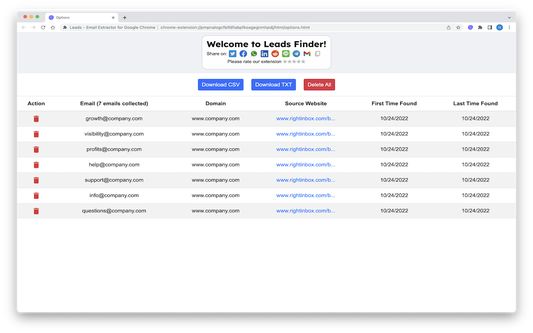
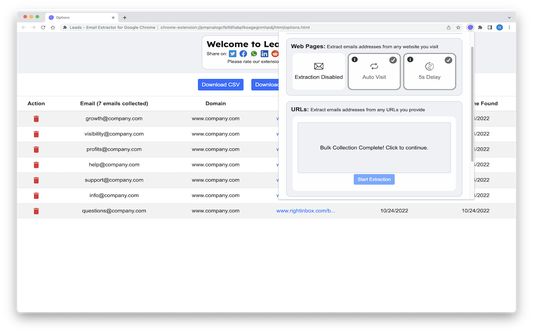
Σχετικά με την επέκταση
🕵🕵🕵 Leads Finder: is a powerful web browser extension/addon to automatically find and extract email addresses (ID's) from anywhere on the web (from any webpage or url). This extension will allow you with just one click, to collect leads automatically without effort in a matter of seconds
🎨🎨🎨 Version 0.2.0: Leads Extension/Addon Features
✅ Collected Emails: this button will open the extensions options page where you will find all extracted email addresses
📝📝📝 Web Pages: extract emails addresses from any website you visit
✅ Extraction Enabled/Disabled: turn this option on to automatically collect email addresses from visited websites
✅ Auto Visit: when searching on a web search engine such as Google or Microsoft Bing, this option will auto visit all the websites urls showing in the web search engine results to extract email addresses from these pages
✅ 5s Delay: wait for 5 seconds before starting to extract email addresses from visited web pages. We have this option to delay the extraction process so we do not affect the performance of the web browser when loading webpages
📝📝📝 URLs: extract emails addresses from any URLs you provide
✅ One URL Per Line: paste/enter a list of web pages urls that you want to collect emails from in the text box
✅ Start Extraction: will start the process of collecting email addresses from the url list you provided. The button will switch to “Stop Extraction” in case you want to stop the process. When the email extraction process is complete, you will get a message “Bulk Collection Complete! Click to continue.”
🖥️🖥️🖥️ Leads Options Page
✅ In this page, you will find all the extracted email addresses with the following information: email id, domain, source website, first time found, and last time found
✅ Download CSV: will download the collected emails in a csv file format
✅ Download TXT: will download the collected emails in a txt file format
✅ Delete All: will delete all the collected emails
✅ You can also delete emails individually
ℹ️ℹ️ℹ️ Support Email: support@oziku.tech
✅ All translations are done with a translator. For any wrong translation please reach out to us
✅ For any bugs found or feature request please do not hesitate to send us an email
🎨🎨🎨 Version 0.2.0: Leads Extension/Addon Features
✅ Collected Emails: this button will open the extensions options page where you will find all extracted email addresses
📝📝📝 Web Pages: extract emails addresses from any website you visit
✅ Extraction Enabled/Disabled: turn this option on to automatically collect email addresses from visited websites
✅ Auto Visit: when searching on a web search engine such as Google or Microsoft Bing, this option will auto visit all the websites urls showing in the web search engine results to extract email addresses from these pages
✅ 5s Delay: wait for 5 seconds before starting to extract email addresses from visited web pages. We have this option to delay the extraction process so we do not affect the performance of the web browser when loading webpages
📝📝📝 URLs: extract emails addresses from any URLs you provide
✅ One URL Per Line: paste/enter a list of web pages urls that you want to collect emails from in the text box
✅ Start Extraction: will start the process of collecting email addresses from the url list you provided. The button will switch to “Stop Extraction” in case you want to stop the process. When the email extraction process is complete, you will get a message “Bulk Collection Complete! Click to continue.”
🖥️🖥️🖥️ Leads Options Page
✅ In this page, you will find all the extracted email addresses with the following information: email id, domain, source website, first time found, and last time found
✅ Download CSV: will download the collected emails in a csv file format
✅ Download TXT: will download the collected emails in a txt file format
✅ Delete All: will delete all the collected emails
✅ You can also delete emails individually
ℹ️ℹ️ℹ️ Support Email: support@oziku.tech
✅ All translations are done with a translator. For any wrong translation please reach out to us
✅ For any bugs found or feature request please do not hesitate to send us an email
Βαθμολογήθηκε με 0 από 0 αξιολογητές
Δικαιώματα και δεδομένα
Περισσότερες πληροφορίες
- Σύνδεσμοι προσθέτου
- Έκδοση
- 0.2.0.1
- Μέγεθος
- 413,26 KB
- Τελευταία ενημέρωση
- 3 χρόνια πριν (3 Νοε 2022)
- Σχετικές κατηγορίες
- Άδεια
- Με την επιφύλαξη παντός δικαιώματος
- Ιστορικό εκδόσεων
- Ετικέτες
- Προσθήκη σε συλλογή