MM3 Proxy Switch από MM3Tools
In the Firefox Browser (and other Mozilla programs) you can per default configure only the setting for one internet connection. With this Proxy Switch you can manage different configurations and simply switch over between these.
423 χρήστες423 χρήστες
Μεταδεδομένα επέκτασης
Στιγμιότυπα
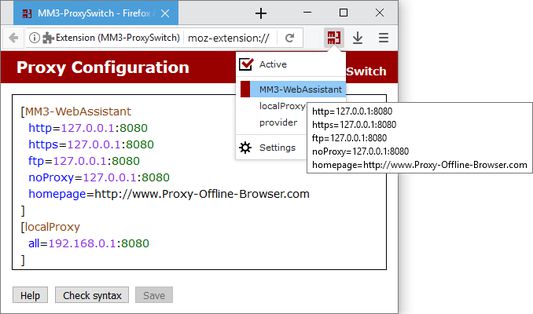
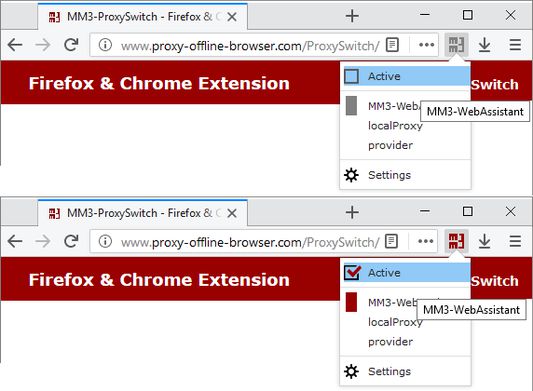
Σχετικά με την επέκταση
To switch between a direct connection or different proxy configurations you then must no longer respectively execute the dialog Connection Settings newly.
With this Proxy Switch you can toggle with one click between the direct connection to the internet and other proxy configurations.
::: Help :::
The MM3-ProxySwitch includes the operation instructions, this is availably additional on the homepage.
Use the forum at SourceForge.net or write an e-mail for us at problems.
With this Proxy Switch you can toggle with one click between the direct connection to the internet and other proxy configurations.
::: Help :::
The MM3-ProxySwitch includes the operation instructions, this is availably additional on the homepage.
Use the forum at SourceForge.net or write an e-mail for us at problems.
Display answers: Please click on all reviews.
Βαθμολογήθηκε με 4,6 από 17 αξιολογητές
Δικαιώματα και δεδομένα
Απαιτούμενα δικαιώματα:
- Διαγράψτε το πρόσφατο ιστορικό περιήγησης, τα cookie και τα σχετικά δεδομένα
- Κάνει έλεγχο ρυθμίσεων μεσολάβησης προγράμματος περιήγησης
- Έχει πρόσβαση στα δεδομένα σας για κάθε ιστότοπο
Περισσότερες πληροφορίες
- Σύνδεσμοι προσθέτου
- Έκδοση
- 2019
- Μέγεθος
- 46,75 KB
- Τελευταία ενημέρωση
- 6 χρόνια πριν (25 Οκτ 2019)
- Σχετικές κατηγορίες
- Ιστορικό εκδόσεων
- Προσθήκη σε συλλογή