Move Tab to Next Window από Roman Shevtsov
Move tab to next window - tab context menu and button extension
Θα χρειαστείτε το Firefox για να χρησιμοποιήσετε αυτήν την επέκταση
Μεταδεδομένα επέκτασης
Στιγμιότυπα
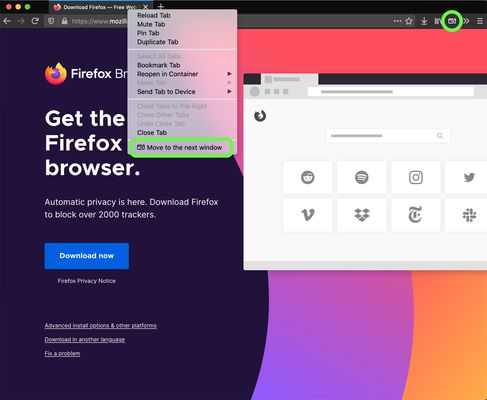
Σχετικά με την επέκταση
Adds a tab context menu item and a button action to move a tab to the next window.
Especially useful for these amazing multi-monitor setups when it's too annoying to drag tabs around between windows.
## Quick feature list
- the source tab position is saved in all windows, so if it's moved back into a window, it moves into its original position
- multiple tabs move - select multiple tabs (use shift or cmd/ctrl) and move all of them into the next window in the same order
- if the tab is active, it will become active in the new window
- if the tab is inactive, it will stay inactive in the new window
- if there is only 1 window, a new window will be opened on move
- keyboard shortcut support
Open sourced on Github for transparency.
Especially useful for these amazing multi-monitor setups when it's too annoying to drag tabs around between windows.
## Quick feature list
- the source tab position is saved in all windows, so if it's moved back into a window, it moves into its original position
- multiple tabs move - select multiple tabs (use shift or cmd/ctrl) and move all of them into the next window in the same order
- if the tab is active, it will become active in the new window
- if the tab is inactive, it will stay inactive in the new window
- if there is only 1 window, a new window will be opened on move
- keyboard shortcut support
Open sourced on Github for transparency.
Βαθμολόγηση εμπειρίας
Περισσότερες πληροφορίες
- Σύνδεσμοι προσθέτου
- Έκδοση
- 1.2.0
- Μέγεθος
- 14,38 KB
- Τελευταία ενημέρωση
- 4 μήνες πριν (12 Ιαν 2025)
- Σχετικές κατηγορίες
- Άδεια
- Άδεια MIT
- Ιστορικό εκδόσεων
Προσθήκη σε συλλογή
Περισσότερες επεκτάσεις από Roman Shevtsov
- Δεν υπάρχουν ακόμη βαθμολογίες
- Δεν υπάρχουν ακόμη βαθμολογίες
- Δεν υπάρχουν ακόμη βαθμολογίες
- Δεν υπάρχουν ακόμη βαθμολογίες
- Δεν υπάρχουν ακόμη βαθμολογίες
- Δεν υπάρχουν ακόμη βαθμολογίες