ResultFlow Extension από Garrett Rohde
The ResultFlow Browser Extension allows an user to add a web-page they're viewing to a feed folder in their ResultFlow app.
Ορισμένες λειτουργίες ενδέχεται να απαιτούν πληρωμήΟρισμένες λειτουργίες ενδέχεται να απαιτούν πληρωμή
13 χρήστες13 χρήστες
Θα χρειαστείτε το Firefox για να χρησιμοποιήσετε αυτήν την επέκταση
Μεταδεδομένα επέκτασης
Στιγμιότυπα
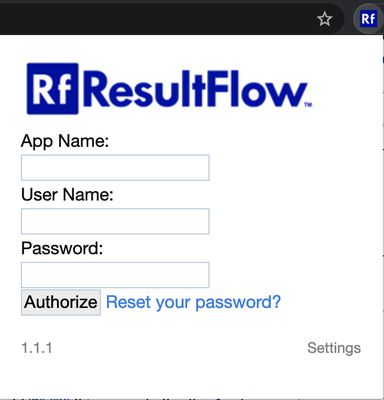
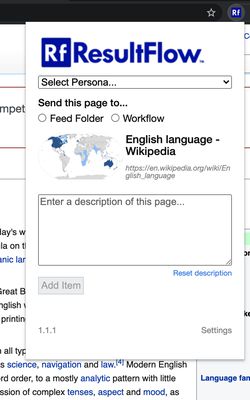
Σχετικά με την επέκταση
This extension allows ResultFlow users to add the content of a web-page or article as an individual item to one of their Feed Folders.
To use the feature offered by this extension, an user must have a ResultFlow application. ResultFlow is a content-curation and automation application offered by Traffic Science, Inc. to help small and medium-sized companies.
This extension is light-weight and offers a simple interface that is quick to use; our focus on automation is all about saving you time.
Setup takes seconds; simply enter your ResultFlow authentication credentials in the extensions authorization prompt. From there, you'll be able to add, as an individual item, any web-page or article you happen across to one of your feed folders, regardless of whether that article is part of an RSS feed or not.
To use the feature offered by this extension, an user must have a ResultFlow application. ResultFlow is a content-curation and automation application offered by Traffic Science, Inc. to help small and medium-sized companies.
This extension is light-weight and offers a simple interface that is quick to use; our focus on automation is all about saving you time.
Setup takes seconds; simply enter your ResultFlow authentication credentials in the extensions authorization prompt. From there, you'll be able to add, as an individual item, any web-page or article you happen across to one of your feed folders, regardless of whether that article is part of an RSS feed or not.
Βαθμολογήθηκε με 5 από έναν αξιολογητή
Δικαιώματα και δεδομέναΜάθετε περισσότερα
Απαιτούμενα δικαιώματα:
- Πρόσβαση στα δεδομένα σας για ιστοτόπους του τομέα resultflow.com
Περισσότερες πληροφορίες
- Σύνδεσμοι προσθέτου
- Έκδοση
- 1.2.8
- Μέγεθος
- 113,55 KB
- Τελευταία ενημέρωση
- 3 χρόνια πριν (22 Απρ 2022)
- Σχετικές κατηγορίες
- Άδεια
- Με την επιφύλαξη παντός δικαιώματος
- Πολιτική απορρήτου
- Διαβάστε την πολιτική απορρήτου του προσθέτου
- Ιστορικό εκδόσεων
- Προσθήκη σε συλλογή
Σημειώσεις έκδοσης του 1.2.8
1.2.8 introduces a simple quality of life feature. After authorizing the extension, you'll notice a small icon in the top right-hand corner of the extensions pop-up window. Clicking this icon will log you in to your ResultFlow application, taking you straight to your ResultFlow dashboard.
Περισσότερες επεκτάσεις από Garrett Rohde
- Δεν υπάρχουν ακόμη βαθμολογίες
- Δεν υπάρχουν ακόμη βαθμολογίες
- Δεν υπάρχουν ακόμη βαθμολογίες
- Δεν υπάρχουν ακόμη βαθμολογίες
- Δεν υπάρχουν ακόμη βαθμολογίες
- Δεν υπάρχουν ακόμη βαθμολογίες