Save private window cookies από Adam777
Save the cookies in private windows and restore them when a new private window is opened.
Θα χρειαστείτε το Firefox για να χρησιμοποιήσετε αυτήν την επέκταση
Μεταδεδομένα επέκτασης
Στιγμιότυπα
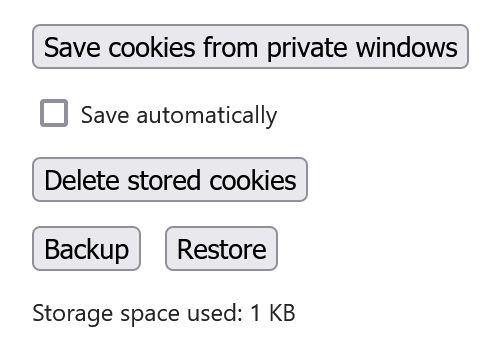
Σχετικά με την επέκταση
For saving website data (settings, to stay logged in to websites, etc.) in private windows.
How to use:
1. Install the extension and enable it in private windows
2. Open a new private window
3. Configure and/or log in to websites in the private window
4. Use the Save cookies from private windows button or Save automatically in the extension's Options
5. The private window can be closed now, the saved cookies will be restored automatically when a new private window is opened
This is a simple extension.
Cookies are stored locally.
No data is collected.
Permissions:
- Access data for all websites: to save and restore cookies in private windows for all websites
- Download files and read and modify the browser's download history: to backup the saved cookies
- Clear recent browsing history, cookies, and related data: only used to clear all cookies in open private windows when using the Delete stored cookies button and on Restore, before restoring the saved cookies
How to use:
1. Install the extension and enable it in private windows
2. Open a new private window
3. Configure and/or log in to websites in the private window
4. Use the Save cookies from private windows button or Save automatically in the extension's Options
5. The private window can be closed now, the saved cookies will be restored automatically when a new private window is opened
This is a simple extension.
Cookies are stored locally.
No data is collected.
Permissions:
- Access data for all websites: to save and restore cookies in private windows for all websites
- Download files and read and modify the browser's download history: to backup the saved cookies
- Clear recent browsing history, cookies, and related data: only used to clear all cookies in open private windows when using the Delete stored cookies button and on Restore, before restoring the saved cookies
Βαθμολόγηση εμπειρίας
ΔικαιώματαΜάθετε περισσότερα
Αυτό το πρόσθετο απαιτεί να:
- Διαγράψτε το πρόσφατο ιστορικό περιήγησης, τα cookie και τα σχετικά δεδομένα
- Κάνει λήψη αρχείων και ανάγνωση/τροποποίηση ιστορικού λήψεων του προγράμματος περιήγησης
Αυτό το πρόσθετο ενδέχεται επίσης να απαιτήσει να:
- Έχει πρόσβαση στα δεδομένα σας για κάθε ιστότοπο
Περισσότερες πληροφορίες
- Σύνδεσμοι προσθέτου
- Έκδοση
- 1.3.0
- Μέγεθος
- 14,76 KB
- Τελευταία ενημέρωση
- 9 μήνες πριν (27 Ιουλ 2024)
- Σχετικές κατηγορίες
- Άδεια
- Άδεια MIT
- Ιστορικό εκδόσεων
Προσθήκη σε συλλογή
Σημειώσεις έκδοσης του 1.3.0
- Manifest updated
- Updated for Firefox first-party isolation
- Options Dark Mode support
- Updated for Firefox first-party isolation
- Options Dark Mode support
Περισσότερες επεκτάσεις από Adam777
- Δεν υπάρχουν ακόμη βαθμολογίες
- Δεν υπάρχουν ακόμη βαθμολογίες
- Δεν υπάρχουν ακόμη βαθμολογίες
- Δεν υπάρχουν ακόμη βαθμολογίες
- Δεν υπάρχουν ακόμη βαθμολογίες
- Δεν υπάρχουν ακόμη βαθμολογίες