SoundCloud Control από Johannes
A browser extension that lets you control the SoundCloud player controls without switching tabs.
449 χρήστες449 χρήστες
Θα χρειαστείτε το Firefox για να χρησιμοποιήσετε αυτήν την επέκταση
Μεταδεδομένα επέκτασης
Στιγμιότυπα
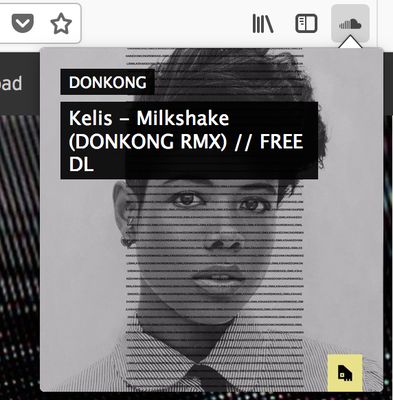
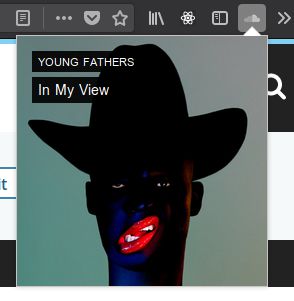
Σχετικά με την επέκταση
Features
Keyboard Shortcuts
Toggle SoundCloud playback: Shift + Ctrl + 5
Rewind song playing on SoundCloud: Shift + Ctrl + 6
Skip to next song on SoundCloud: Shift + Ctrl + 7
Due to the varying default shortcuts on different operating systems and user preference shortcuts can be changed in the addon preferences.
Keyboard shortcuts should consist of two or three keys:
Note: If a key combination is already used by the browser, or by an existing add-on, then you can't override it. You will be allowed to define it, but your event handler will not be called when the user enters it. On Mac the Command or ⌘ key might fail to register in that case recording can be canceled by pressing esc.
- Open SoundCloud in a new tab if not open yet
- Easily toggle playback or skip songs from the popup or via keyboard shortcut
- Like and unlike the song you are currently listening to from the popup
Keyboard Shortcuts
Toggle SoundCloud playback: Shift + Ctrl + 5
Rewind song playing on SoundCloud: Shift + Ctrl + 6
Skip to next song on SoundCloud: Shift + Ctrl + 7
Due to the varying default shortcuts on different operating systems and user preference shortcuts can be changed in the addon preferences.
Keyboard shortcuts should consist of two or three keys:
- modifier This can be any of: "Ctrl", "Alt", "Command", "MacCtrl".
- secondary modifier (optional) For now only the Shift key is supported
- key (mandatory) This can be any one of:
- the letters A-Z
- the numbers 0-9
- the function keys F1-F12
- Comma, Period, Home, End, PageUp, PageDown, Space, Insert, Delete, Up, Down, Left, Right
Note: If a key combination is already used by the browser, or by an existing add-on, then you can't override it. You will be allowed to define it, but your event handler will not be called when the user enters it. On Mac the Command or ⌘ key might fail to register in that case recording can be canceled by pressing esc.
Βαθμολογήθηκε με 4,8 από 34 αξιολογητές
Δικαιώματα και δεδομέναΜάθετε περισσότερα
Απαιτούμενα δικαιώματα:
- Έχει πρόσβαση στις καρτέλες περιήγησης
- Πρόσβαση στα δεδομένα σας για ιστοτόπους του τομέα soundcloud.com
- Πρόσβαση στα δεδομένα σας για soundcloud.com
Περισσότερες πληροφορίες
- Σύνδεσμοι προσθέτου
- Έκδοση
- 0.7.0
- Μέγεθος
- 21,32 KB
- Τελευταία ενημέρωση
- 4 χρόνια πριν (6 Απρ 2021)
- Σχετικές κατηγορίες
- Άδεια
- Άδεια MIT
- Ιστορικό εκδόσεων
- Προσθήκη σε συλλογή
Σημειώσεις έκδοσης του 0.7.0
Removed keyboard shortcut option page. Please use the built-in add-on shortcut manager.
Περισσότερες επεκτάσεις από Johannes
- Δεν υπάρχουν ακόμη βαθμολογίες
- Δεν υπάρχουν ακόμη βαθμολογίες
- Δεν υπάρχουν ακόμη βαθμολογίες
- Δεν υπάρχουν ακόμη βαθμολογίες
- Δεν υπάρχουν ακόμη βαθμολογίες
- Δεν υπάρχουν ακόμη βαθμολογίες