Youtube Custom Speed από nizioleque
Change the speed of Youtube videos to whatever you like, with customizable presets and keyboard shortcuts!
2.599 χρήστες2.599 χρήστες
Μεταδεδομένα επέκτασης
Στιγμιότυπα


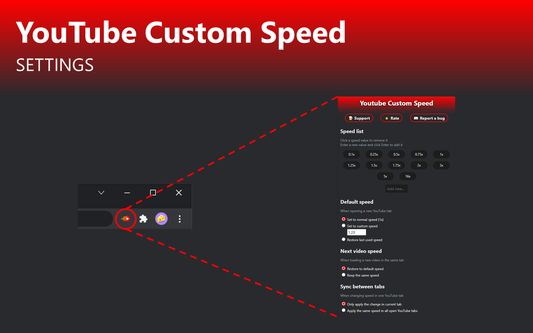
Σχετικά με την επέκταση
Youtube Custom Speed lets you play any Youtube video at any speed you like, from 0.0125x to 16x!
Use the options menu to set your preferred playback rate values. Then, change the speed using buttons at the bottom of the video. It also cooperates with the default Youtube keyboard shortcuts - Shift + , and Shift + .
If you experience any issues, please feel free to email me with a bug report.
Use the options menu to set your preferred playback rate values. Then, change the speed using buttons at the bottom of the video. It also cooperates with the default Youtube keyboard shortcuts - Shift + , and Shift + .
If you experience any issues, please feel free to email me with a bug report.
Βαθμολογήθηκε με 4,6 από 31 αξιολογητές
Δικαιώματα και δεδομένα
Περισσότερες πληροφορίες
- Σύνδεσμοι προσθέτου
- Έκδοση
- 1.10
- Μέγεθος
- 33,85 KB
- Τελευταία ενημέρωση
- 4 μήνες πριν (23 Οκτ 2025)
- Σχετικές κατηγορίες
- Ιστορικό εκδόσεων
- Προσθήκη σε συλλογή
Ο προγραμματιστής της επέκτασης σάς ζητά να βοηθήσετε τη συνεχή ανάπτυξή της με μια μικρή συνεισφορά.