BlockDistraction – Site Blocker by MarkAlexI
Effortlessly block and redirect websites with customisable rules to stay focused and productive.
Available on Firefox for Android™Available on Firefox for Android™
1,884 Users1,884 Users
Extension Metadata
Screenshots

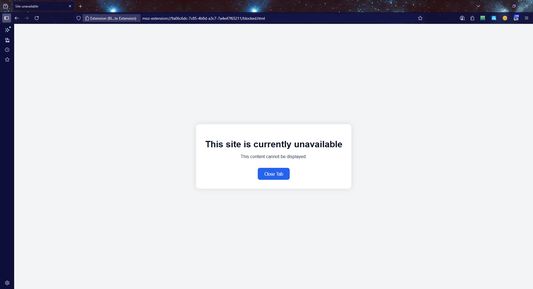


About this extension
Block Site Extension is your go-to tool for staying focused and productive by blocking distracting websites and redirecting them to more useful destinations. Set up customisable rules with ease to block specific sites or redirect them to URLs of your choice. Whether you're working, studying, or simply looking to reduce time spent on certain websites, Block Site Extension is here to help. It's easy to use, lightweight, and highly effective in helping you manage your online activity. Download it today and take charge of your browsing experience!
Note: This extension offers a free version with essential blocking features. Advanced features such as unlimited scheduled blocking, password protection, statistics, and rule backups require a Pro subscription.
Note: This extension offers a free version with essential blocking features. Advanced features such as unlimited scheduled blocking, password protection, statistics, and rule backups require a Pro subscription.
Rated 4.3 by 23 reviewers
Permissions and data
Required permissions:
- Access browser tabs
Optional permissions:
- Access your data for all websites
More information
- Add-on Links
- Version
- 3.2.7
- Size
- 544.3 KB
- Last updated
- 16 days ago (Feb 8, 2026)
- Related Categories
- License
- MIT License
- Version History
- Add to collection
📌 Note: If you open the menu from a blank tab or the Firefox homepage, you may only see the Extensions management page instead of direct access to the extension’s functionality.
How to Block a Resource
"youtube"will block all subdomains of this resource."https://google.com"📌 Note:
- If the redirect URL is left empty, the target site will simply be blocked.
- To modify a rule, delete the old rule and add a new one.