Copy Video Frame by igorlogius
Copy a still frame image from a video into the clipboard so it can be pasted in any other application, like a document processor. Also works with DRM protected videos.
You’ll need Firefox to use this extension
Extension Metadata
Screenshots
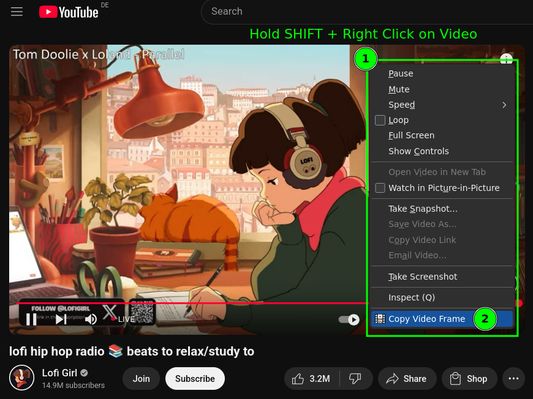
About this extension
- Short Demo Video
- hold shift and right click on a paused or playing video to open the browser context menu. If the element you clicked on is a video the context menu should contain the "Copy Video Frame" entity. (Note: if the entity is not shown, this likely means that the clicked element is not a video element or some other transparent element is overshadowing it. To get around overshadowing issue either the overlayed elements need to be removed or the video needs to be brought to the top. Usually uBlock Origin's element picker or firefox's built-in element inspector will be able to help here, but if you are having trouble with this feel free to open an issue on the support site.
- Some additional notes & hints
Rate your experience
PermissionsLearn more
This add-on needs to:
- Input data to the clipboard
- Display notifications to you
More information
- Add-on Links
- Version
- 1.0.9
- Size
- 17.49 KB
- Last updated
- a month ago (Apr 25, 2025)
- Related Categories
- License
- BSD 2-Clause "Simplified" License
- Version History
Add to collection
More extensions by igorlogius
- There are no ratings yet
- There are no ratings yet
- There are no ratings yet
- There are no ratings yet
- There are no ratings yet
- There are no ratings yet