copyfu by iquiw
CopyFU is a Web Extension to copy URL and title of the current tab. URL and title can be formatted using user-defined LiquidJS templates.
1 User1 User
You’ll need Firefox to use this extension
Extension Metadata
Screenshots
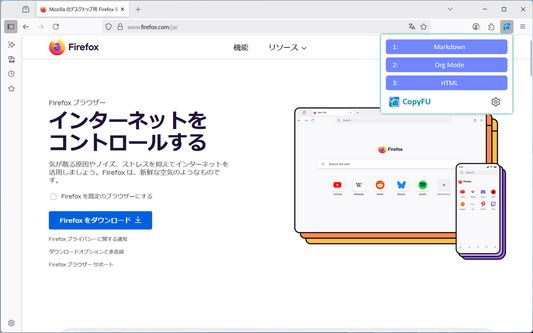

About this extension
CopyFU is a Web Extension to copy URL and title of the current tab.
URL and title can be formatted using user-defined LiquidJS templates.
Feature
URL and title can be formatted using user-defined LiquidJS templates.
Feature
- Copy URL and title of the current tab with customizable templates
- Copy URL and title of RSS/Atom feeds
- User-defined LiquidJS templates for advanced formatting
- Keyboard shortcuts for quick access
- Export/import templates for backup and sharing
- Drag-and-drop sorting for template management
Rated 0 by 0 reviewers
Permissions and dataLearn more
Required permissions:
- Input data to the clipboard
- Access browser tabs
- Access your data for all websites
More information
- Add-on Links
- Version
- 0.8.0
- Size
- 133.64 KB
- Last updated
- 7 hours ago (Aug 23, 2025)
- Related Categories
- License
- MIT License
- Version History
- Add to collection
Release notes for 0.8.0
[0.8.0] - 2025-08-23
🚀 Features
⚙️ Miscellaneous Tasks
🚀 Features
- (format) Add
typeproperty to element offeeds - Add shortcuts for copy with template 1~3
- (i18n) Prepare descriptions for shortcuts
⚙️ Miscellaneous Tasks
- (options) Open GitHub link in new tab
More extensions by iquiw
- There are no ratings yet
- There are no ratings yet
- There are no ratings yet
- There are no ratings yet
- There are no ratings yet
- There are no ratings yet