Delinea Web Password Filler by Delinea
Delinea’s web password manager backed by Delinea's flagship vaulting solution (Secret Server) for Privileged Access Management.
3,099 Users3,099 Users
Extension Metadata
Screenshots
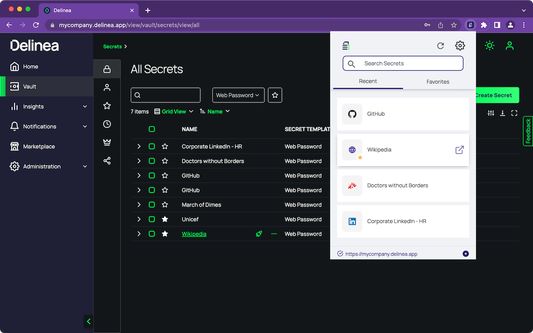



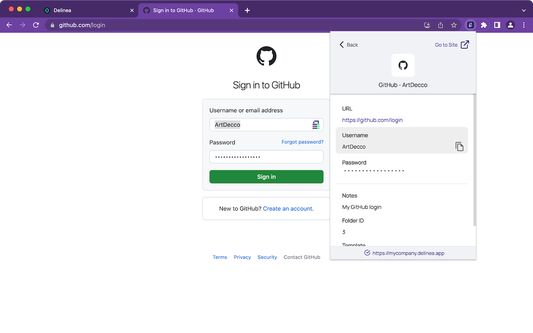


About this extension
The <b>Delinea Web Password Filler (WPF)</b> browser extension manages credentials for web sites and web applications using Delinea's flagship vaulting solution to save, manage and autofill credentials. WPF can be used by customers that use the Delinea Platform, Delinea Secret Server Cloud or Delinea Secret Server on-premise vaults.
WPF supports enterprise single sign-on (SSO) using several mechanisms like Integrated Windows Authentication, SAML, and OpenID. It also supports MFA options such as the Delinea Mobile App, Duo, TOTP authenticator apps, email, FIDO2/YubiKey and others.
WPF goes beyond basic password management by seamlessly integrating with the Delinea vault’s advanced credential sharing workflows like approval-before-access, exclusive time-limited checkout/checkin access, MFA-on-access, etc. WPF can also be configured to record user-activity to meet audit and compliance needs.
WPF supports enterprise single sign-on (SSO) using several mechanisms like Integrated Windows Authentication, SAML, and OpenID. It also supports MFA options such as the Delinea Mobile App, Duo, TOTP authenticator apps, email, FIDO2/YubiKey and others.
WPF goes beyond basic password management by seamlessly integrating with the Delinea vault’s advanced credential sharing workflows like approval-before-access, exclusive time-limited checkout/checkin access, MFA-on-access, etc. WPF can also be configured to record user-activity to meet audit and compliance needs.
Rated 2.5 by 13 reviewers
Permissions and data
Required permissions:
- Exchange messages with programs other than Firefox
- Clear recent browsing history, cookies, and related data
- Input data to the clipboard
- Access browser tabs
- Access browser activity during navigation
- Access your data for all websites
Optional permissions:
- Access your data for all websites
More information
- Add-on Links
- Version
- 3.11.9
- Size
- 1.18 MB
- Last updated
- 3 months ago (Nov 18, 2025)
- Related Categories
- License
- All Rights Reserved
- Privacy Policy
- Read the privacy policy for this add-on
- End-User License Agreement
- Read the license agreement for this add-on
- Version History
- Tags
- Add to collection