Download table as CSV by arktiv
Download HTML tables in MS Excel style CSV format Known issues with tables contained within iframes
You’ll need Firefox to use this extension
Extension Metadata
Screenshots
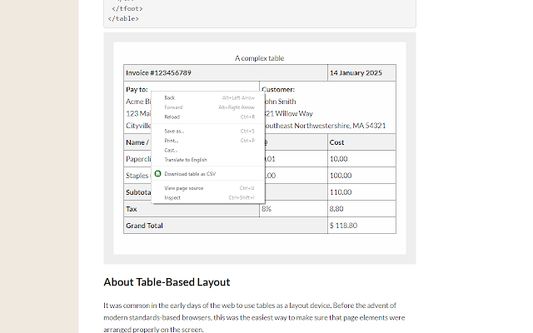
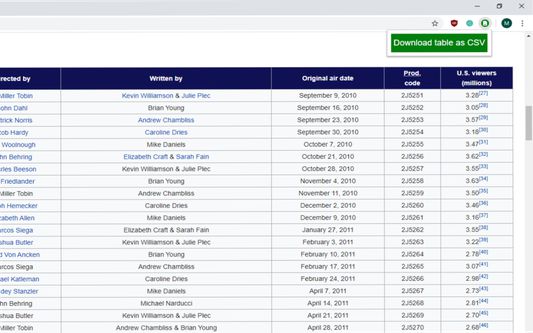
About this extension
Download HTML tables in MS Excel style CSV format.
Simple to use!
Right click on the table, then select 'Download table as CSV' from the context menu.
Alternatively you can click the icon and then click on the table to download
The extension downloads the HTML tables in MS Excel style CSV format.
Images will be show in the CSV file as the source URL.
Inputs and text-areas will be indicated in the CSV file with a '(i)'
Note: Sometimes special characters, symbols will not look as you might expect, this is not a bug, rather a limitation of the format.
Attempts to follow RFC4180
Source code: https://github.com/arktiv/table-csv-firefox/
Simple to use!
Right click on the table, then select 'Download table as CSV' from the context menu.
Alternatively you can click the icon and then click on the table to download
The extension downloads the HTML tables in MS Excel style CSV format.
Images will be show in the CSV file as the source URL.
Inputs and text-areas will be indicated in the CSV file with a '(i)'
Note: Sometimes special characters, symbols will not look as you might expect, this is not a bug, rather a limitation of the format.
Attempts to follow RFC4180
Source code: https://github.com/arktiv/table-csv-firefox/
Rated 4.6 by 5 reviewers
More information
- Add-on Links
- Version
- 1.5
- Size
- 13.11 KB
- Last updated
- 5 years ago (May 31, 2020)
- Related Categories
- Version History
- Add to collection
Release notes for 1.5
Fixed bug where only the first quotation mark was being properly escaped
Added left click option from toolbar popup, as per user request
Added left click option from toolbar popup, as per user request
More extensions by arktiv
- There are no ratings yet
- There are no ratings yet
- There are no ratings yet
- There are no ratings yet
- There are no ratings yet
- There are no ratings yet