GTranslateWinS by Vladimir Proshin
Allows Google Translate™ selected text by pressing ANY key or mouse button.
30 Users30 Users
You’ll need Firefox to use this extension
Extension Metadata
Screenshots

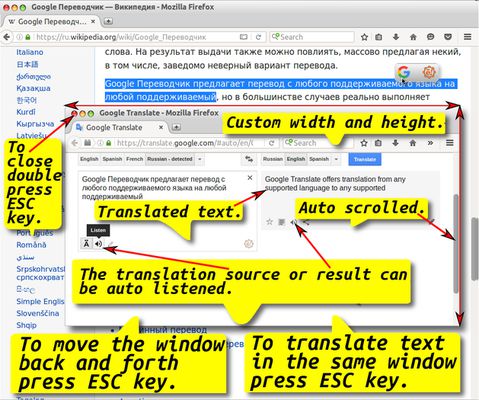

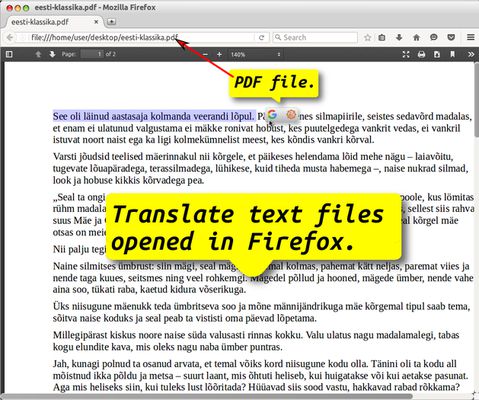
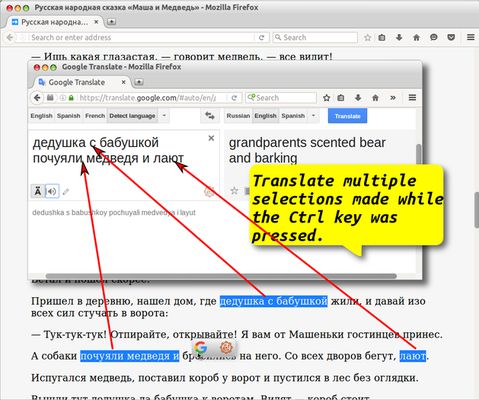
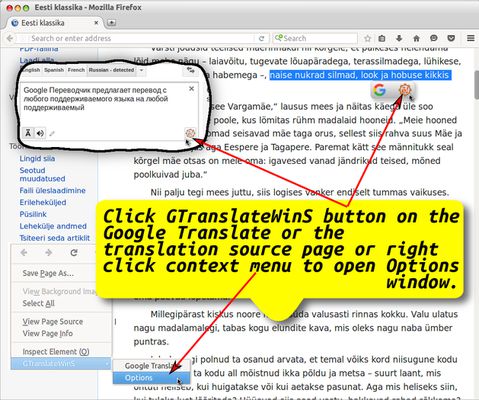
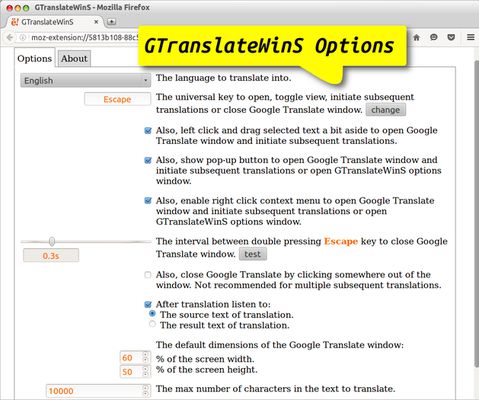
About this extension
Screencast demo: https://youtube.com/GTranslateWinS
To translate selected text into a language of your choice just press ESC key (default) and you are done! The Google Translate™ window is opened with the result of translation and optionally automatically listened. All subsequent selected text translation requests will go in the same window, moving it at the top of windows stack. If nothing is selected on a page the ESC key works as a view toggler, moving the Google Translate™ window under the translation source window and back at the top again or switching between tabs if the Google Translate™ and translation source tabs are in the same window.
The ESC (spelled "Escape") key is usually found in the top left corner of a keyboard and may be changed for any other key in the extension Options. Note that in some environments your key may interfere with shortcuts set for the environment. For example, if you used to copy selected text with Ctrl+C shortcut obviously it is not recommended to set neither Ctrl nor C for this extension key as that immediately initiates translation of the selected text.
Above pressing the ESC key optionally you have three more ways to initiate translation:
• Press ANY key or mouse button.
• Click on the pop-up button, which appears near selected text.
• Click on the relative right click context menu entry.
The "translate into" languages are mirrored from the Google Translate™ website at the moment of opening the extension Options window. The language of the translation source text is detected automatically by the Google Translate™. Another words, all the Google Translate™ current languages are supported.
Tip: as the Google Translate™ opened by this extension is a regular browser window you can resize it, move in any corner of the screen, fix at the top of windows or even move to another monitor! This is the main difference between this extension and most of the Firefox extensions / add-ons based on the Google Translate™ which open translation results in their own panels or pop-ups. Also, the GTranslateWinS has twins at the Opera and Google Chrome browser:
https://addons.opera.com/en/extensions/details/gtranslatewins/?display=en
https://chrome.google.com/webstore/detail/gtranslatewins/bbijiadkhnibcgbammiinpoijhapfecm
Learn more about actual using the Google Translate™ application:
https://support.google.com/translate/topic/2534563
http://www.wikihow.com/Use-Google-Translate
Note that this extension is not affiliated with Google Inc. or any of their Services.
To translate selected text into a language of your choice just press ESC key (default) and you are done! The Google Translate™ window is opened with the result of translation and optionally automatically listened. All subsequent selected text translation requests will go in the same window, moving it at the top of windows stack. If nothing is selected on a page the ESC key works as a view toggler, moving the Google Translate™ window under the translation source window and back at the top again or switching between tabs if the Google Translate™ and translation source tabs are in the same window.
The ESC (spelled "Escape") key is usually found in the top left corner of a keyboard and may be changed for any other key in the extension Options. Note that in some environments your key may interfere with shortcuts set for the environment. For example, if you used to copy selected text with Ctrl+C shortcut obviously it is not recommended to set neither Ctrl nor C for this extension key as that immediately initiates translation of the selected text.
Above pressing the ESC key optionally you have three more ways to initiate translation:
• Press ANY key or mouse button.
• Click on the pop-up button, which appears near selected text.
• Click on the relative right click context menu entry.
The "translate into" languages are mirrored from the Google Translate™ website at the moment of opening the extension Options window. The language of the translation source text is detected automatically by the Google Translate™. Another words, all the Google Translate™ current languages are supported.
Tip: as the Google Translate™ opened by this extension is a regular browser window you can resize it, move in any corner of the screen, fix at the top of windows or even move to another monitor! This is the main difference between this extension and most of the Firefox extensions / add-ons based on the Google Translate™ which open translation results in their own panels or pop-ups. Also, the GTranslateWinS has twins at the Opera and Google Chrome browser:
https://addons.opera.com/en/extensions/details/gtranslatewins/?display=en
https://chrome.google.com/webstore/detail/gtranslatewins/bbijiadkhnibcgbammiinpoijhapfecm
Learn more about actual using the Google Translate™ application:
https://support.google.com/translate/topic/2534563
http://www.wikihow.com/Use-Google-Translate
Note that this extension is not affiliated with Google Inc. or any of their Services.
Rated 3.9 by 8 reviewers
Permissions and dataLearn more
Required permissions:
- Access browser tabs
- Access your data for all websites
More information
- Add-on Links
- Version
- 1.6
- Size
- 59.09 KB
- Last updated
- 6 years ago (Jul 13, 2019)
- Related Categories
- License
- Mozilla Public License 2.0
- Version History
- Add to collection
Support this developer
The developer of this extension asks that you help support its continued development by making a small contribution.
Release notes for 1.6
Improved support for youtube.com videoplayer subtitles translation and playback speed control on sponsor channels.
More extensions by Vladimir Proshin
- There are no ratings yet
- There are no ratings yet
- There are no ratings yet
- There are no ratings yet
- There are no ratings yet
- There are no ratings yet