License Buddy Pro by Nour
Some features may require paymentSome features may require payment
This chrome extension fills in your information automatically. No more copying and pasting - let License Buddy take care of it!
You’ll need Firefox to use this extension
Extension Metadata
Screenshots
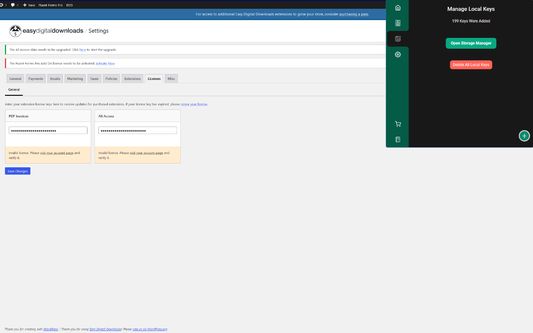
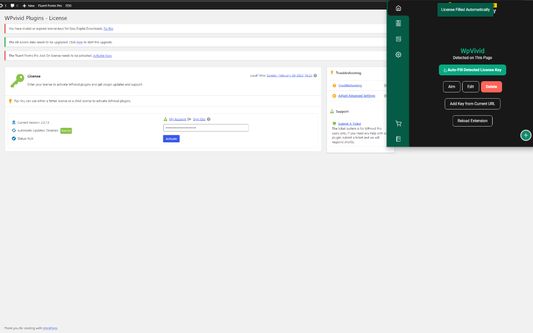
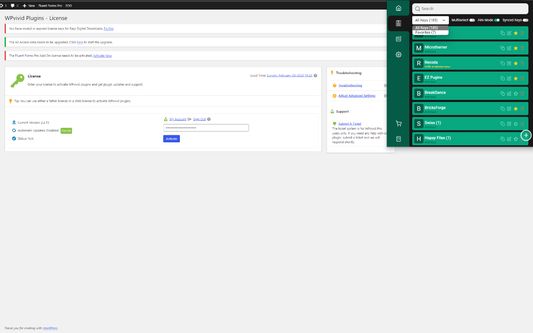

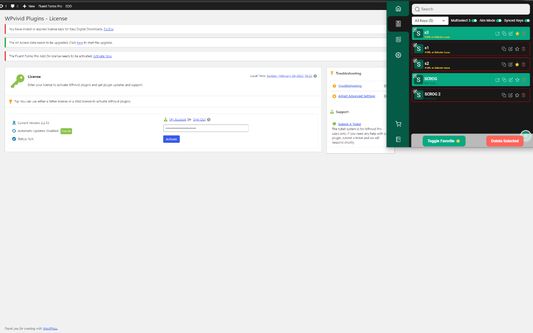
About this extension
This browser extension fills in your information automatically. No more copying and pasting - let License Buddy take care of it!
License Buddy is a must-have Chrome extension for anyone who builds websites or uses plugins or themes. With License Buddy, you can easily manage and auto-fill your license keys in just one click, saving you time and hassle.
Features:
✔️ One-click auto-fill for license keys.
✔️ One-click favoriting for frequently used licenses.
✔️ Convenient copying and pasting of license keys.
✔️ Bulk import of licenses from a CSV file.
✔️ Aim Mode for quick and accurate filling.
✔️ Auto Submit for a smoother and faster experience.
✔️ Selector Helper for easier selector grabbing.
✔️ (Pro) Multiple Licenses Handling for effortless filling of multiple keys on the same page.
✔️ (Pro) Resizable Extension Width for a more personalized experience.
✔️ (Pro) Instant-Fill on Load for seamless license key filling.
✔️ (Pro) Keyboard Shortcut (Alt+L) for quick and efficient filling.
Usage:
Using License Buddy is simple. Just install the extension from the Chrome Web Store, add your license keys manually, or bulk import them from a CSV file. Then, click on the extension icon whenever you need to fill in a license input field. The extension will automatically detect the page and prepare the key accordingly. License Buddy is the quickest and simplest way to manage your license keys!
Here's the CSV Template to use: https://docs.google.com/spreadsheets/d/19K_9UGzNwmXw7fY0jjTvgXO9h2cKuL_pDRc41_oTDco/edit?usp=sharing
License Buddy is a must-have Chrome extension for anyone who builds websites or uses plugins or themes. With License Buddy, you can easily manage and auto-fill your license keys in just one click, saving you time and hassle.
Features:
✔️ One-click auto-fill for license keys.
✔️ One-click favoriting for frequently used licenses.
✔️ Convenient copying and pasting of license keys.
✔️ Bulk import of licenses from a CSV file.
✔️ Aim Mode for quick and accurate filling.
✔️ Auto Submit for a smoother and faster experience.
✔️ Selector Helper for easier selector grabbing.
✔️ (Pro) Multiple Licenses Handling for effortless filling of multiple keys on the same page.
✔️ (Pro) Resizable Extension Width for a more personalized experience.
✔️ (Pro) Instant-Fill on Load for seamless license key filling.
✔️ (Pro) Keyboard Shortcut (Alt+L) for quick and efficient filling.
Usage:
Using License Buddy is simple. Just install the extension from the Chrome Web Store, add your license keys manually, or bulk import them from a CSV file. Then, click on the extension icon whenever you need to fill in a license input field. The extension will automatically detect the page and prepare the key accordingly. License Buddy is the quickest and simplest way to manage your license keys!
Here's the CSV Template to use: https://docs.google.com/spreadsheets/d/19K_9UGzNwmXw7fY0jjTvgXO9h2cKuL_pDRc41_oTDco/edit?usp=sharing
Rate your experience
Support this developer
The developer of this extension asks that you help support its continued development by making a small contribution.
PermissionsLearn more
This add-on needs to:
- Access browser tabs
More information
- Add-on Links
- Version
- 3.4.1
- Size
- 61.6 KB
- Last updated
- 2 years ago (Feb 26, 2023)
- Related Categories
- License
- All Rights Reserved
- Version History
Add to collection
More extensions by Nour
- There are no ratings yet
- There are no ratings yet
- There are no ratings yet
- There are no ratings yet
- There are no ratings yet
- There are no ratings yet