Tab Master 5000 by jaszhix
Tab Master 5K replaces your New Tab page with a full-featured tabs, history, bookmarks, and sessions manager.
45 Users45 Users
You’ll need Firefox to use this extension
Extension Metadata
Screenshots
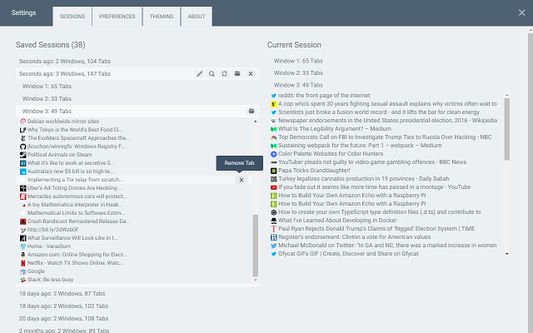

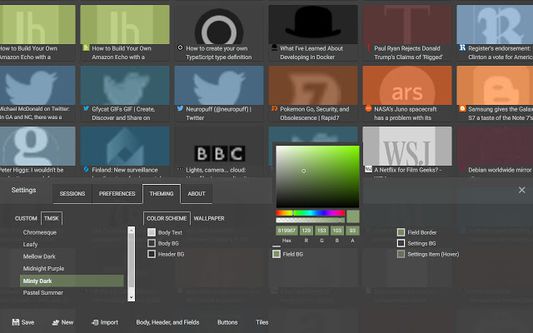
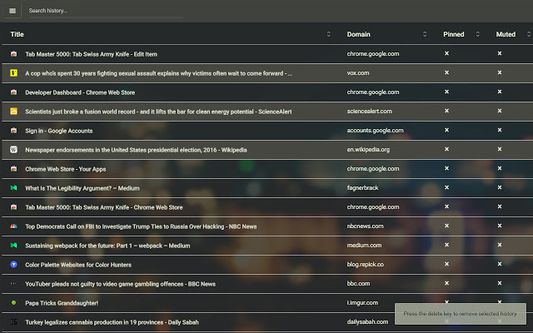

About this extension
-- Tabs
- Close, pin, and mute tabs from your New Tab page.
- Re-order tab tiles by dragging and dropping them.
- Close all tabs from a specific website.
- Close duplicate tabs, and optionally make them pulsate.
- Manage tabs through icons, the right click menu, or through a table view.
- Search tabs in the top search bar.
- Option to sort tabs by website or alphabetical order, and apply the order to your Chrome window.
- Option to view tabs across all windows.
-- Customization
- Full control of the New Tab's appearance with a flexible theme editor.
- Import any wallpaper as a background.
- Adjust the size of the grid tiles.
- View a screenshot of each tab in the grid.
- Enable screenshots to cover the background of a New Tab page when you hover over a tab tile. You can adjust the strength of the blur and opacity of backgrounds in Preferences.
-- Session Management
- Session manager built in for saving and restoring your current tab sessions.
- Synchronize your saved sessions, and keep them persistently updated with the current Firefox window.
- Tab sessions can be exported and imported.
- View, sort, and filter your session tabs as tiles in the grid view.
- Close, pin, and mute tabs from your New Tab page.
- Re-order tab tiles by dragging and dropping them.
- Close all tabs from a specific website.
- Close duplicate tabs, and optionally make them pulsate.
- Manage tabs through icons, the right click menu, or through a table view.
- Search tabs in the top search bar.
- Option to sort tabs by website or alphabetical order, and apply the order to your Chrome window.
- Option to view tabs across all windows.
-- Customization
- Full control of the New Tab's appearance with a flexible theme editor.
- Import any wallpaper as a background.
- Adjust the size of the grid tiles.
- View a screenshot of each tab in the grid.
- Enable screenshots to cover the background of a New Tab page when you hover over a tab tile. You can adjust the strength of the blur and opacity of backgrounds in Preferences.
-- Session Management
- Session manager built in for saving and restoring your current tab sessions.
- Synchronize your saved sessions, and keep them persistently updated with the current Firefox window.
- Tab sessions can be exported and imported.
- View, sort, and filter your session tabs as tiles in the grid view.
Rated 4.1 by 17 reviewers
Permissions and dataLearn more
Required permissions:
- Download files and read and modify the browser’s download history
- Monitor extension usage and manage themes
- Access browser tabs
Optional permissions:
- Read and modify bookmarks
- Access browsing history
- Access your data for all websites
More information
- Add-on Links
- Version
- 2.9.7
- Size
- 3.7 MB
- Last updated
- 6 years ago (Nov 27, 2019)
- Related Categories
- License
- MIT License
- Privacy Policy
- Read the privacy policy for this add-on
- Version History
- Add to collection
Release notes for 2.9.7
* Various bug fixes and tweaks for the table view:
- Fixed tab data and headers not rendering correctly when switching from the Sessions view mode.
- Clicking outside of the table view now resets row selections.
- Fixed holding shift and clicking a row not selecting a range of rows, and activating a tab instead.
- Fixed the context menu not reflecting a non-selected result when selections are activated.
* Removed some unnecessary CSS transitions for table row and context menu item hover styles.
* Cleaned up unused styles in the CSS.
* Upgraded dependencies.
* Removed usage of broad host permissions in the manifest file, left over from when TM5K used content scripts.
- Fixed tab data and headers not rendering correctly when switching from the Sessions view mode.
- Clicking outside of the table view now resets row selections.
- Fixed holding shift and clicking a row not selecting a range of rows, and activating a tab instead.
- Fixed the context menu not reflecting a non-selected result when selections are activated.
* Removed some unnecessary CSS transitions for table row and context menu item hover styles.
* Cleaned up unused styles in the CSS.
* Upgraded dependencies.
* Removed usage of broad host permissions in the manifest file, left over from when TM5K used content scripts.
More extensions by jaszhix
- There are no ratings yet
- There are no ratings yet
- There are no ratings yet
- There are no ratings yet
- There are no ratings yet
- There are no ratings yet
Clone the repository: https://github.com/jaszhix/tab-master-5000-extension
To run the development environment:
npm install
npm run dev-firefox
To run the production environment:
npm run build-firefox
To build with unminified sources and with project files copied:
npm run build-sources