TextToolz - Free Online Text & Conversion Tool by TextToolz
Quickly access powerful text tools like word counter, reverse text, spacing fixer & more from TextToolz.com — right in your browser.
2 Users2 Users
Extension Metadata
Screenshots
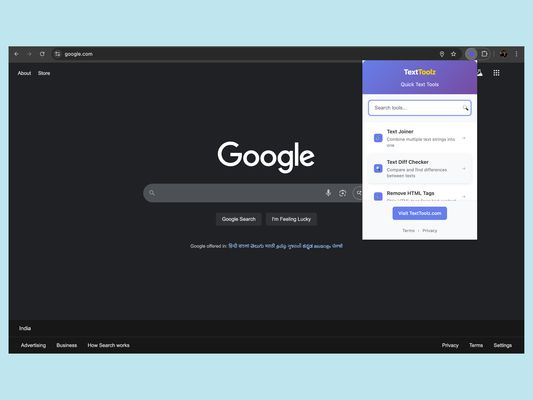


About this extension
Supercharge your productivity with the official TextToolz.com Firefox extension — your quick-access gateway to the best text editing tools available online. Whether you’re a content writer, student, editor, developer, or just someone who works with text frequently, TextToolz helps you save time and work smarter.
🔧 What You Can Do with This Extension:
Count words and characters instantly with our Word Counter
Reverse text, flip it upside down, or mirror it just for fun or formatting
Fix extra spaces and clean up messy text with one click
Quickly launch any tool from the popup’s built-in search box
Right-click selected text to send it directly to a tool on TextToolz.com
Access 50+ tools for text formatting, encoding, styling, and more
📌 Why Use TextToolz?
Fast and lightweight – No bloated interface or unnecessary features
Directs traffic to TextToolz.com for better performance and feature access
Perfect for bloggers, students, marketers, programmers, and SEO professionals
Works seamlessly with Firefox and supports full keyboard navigation
🚀 Popular Tools You Can Access:
Word Counter
Reverse Text Generator
Upside Down Text Converter
Text Spacing Fixer
Glitchy Text Generator
Leetspeak Generator
Text Case Converters
Symbol Replacer
Hieroglyphics Translator
...and many more — all available on TextToolz.com
💡 How It Works:
Click the TextToolz icon in your toolbar
Search or browse tools
Click a tool — it opens in a new tab with your selected text already inserted (if applicable)
🛠️ Context Menu Integration (Right-Click Support):
Highlight any text on a webpage, right-click, and choose the desired tool (e.g., Word Counter or Reverse Text). The tool opens in a new tab with your selected input pre-filled — no copy-paste needed.
🔒 Privacy First
TextToolz never stores or tracks your input. All tools run directly on TextToolz.com with no background data collection. It’s fast, safe, and secure.
📈 Boost your writing, improve productivity, and access the power of TextToolz.com — all within your browser.
Install the extension today and turn your browser into a powerful text manipulation toolkit!
🔧 What You Can Do with This Extension:
Count words and characters instantly with our Word Counter
Reverse text, flip it upside down, or mirror it just for fun or formatting
Fix extra spaces and clean up messy text with one click
Quickly launch any tool from the popup’s built-in search box
Right-click selected text to send it directly to a tool on TextToolz.com
Access 50+ tools for text formatting, encoding, styling, and more
📌 Why Use TextToolz?
Fast and lightweight – No bloated interface or unnecessary features
Directs traffic to TextToolz.com for better performance and feature access
Perfect for bloggers, students, marketers, programmers, and SEO professionals
Works seamlessly with Firefox and supports full keyboard navigation
🚀 Popular Tools You Can Access:
Word Counter
Reverse Text Generator
Upside Down Text Converter
Text Spacing Fixer
Glitchy Text Generator
Leetspeak Generator
Text Case Converters
Symbol Replacer
Hieroglyphics Translator
...and many more — all available on TextToolz.com
💡 How It Works:
Click the TextToolz icon in your toolbar
Search or browse tools
Click a tool — it opens in a new tab with your selected text already inserted (if applicable)
🛠️ Context Menu Integration (Right-Click Support):
Highlight any text on a webpage, right-click, and choose the desired tool (e.g., Word Counter or Reverse Text). The tool opens in a new tab with your selected input pre-filled — no copy-paste needed.
🔒 Privacy First
TextToolz never stores or tracks your input. All tools run directly on TextToolz.com with no background data collection. It’s fast, safe, and secure.
📈 Boost your writing, improve productivity, and access the power of TextToolz.com — all within your browser.
Install the extension today and turn your browser into a powerful text manipulation toolkit!
Rated 0 by 0 reviewers
Permissions and data
More information
- Add-on Links
- Version
- 1.0.0
- Size
- 21.46 KB
- Last updated
- 7 months ago (Jul 11, 2025)
- Related Categories
- License
- MIT License
- Version History
- Add to collection