todoist-shortcuts by Michael Sloan
Adds a bunch of keyboard shortcuts to Todoist. More info: https://github.com/mgsloan/todoist-shortcuts
95 Users95 Users
You’ll need Firefox to use this extension
Extension Metadata
Screenshots
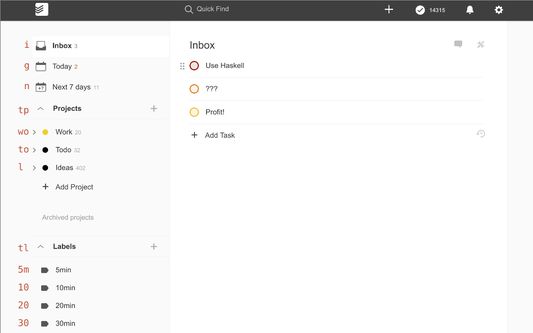
About this extension
This extension adds a bunch of keybindings for Todoist. In particular, it adds a cursor in the task view which can be moved via the arrow keys or j / k / h / l (vim style keys). Many of the keybindings are inspired by gmail's keyboard shortcuts, so those that are familiar with those will find it very easy to get used to it.
It provides keybindings for nearly all task manipulations you might want, including: task completion, archival, deletion, setting priority, setting project, rescheduling, changing ordering, changing indent levels, and more.
See https://github.com/mgsloan/todoist-shortcuts/blob/master/readme.md for information about the provided shortcuts.
It provides keybindings for nearly all task manipulations you might want, including: task completion, archival, deletion, setting priority, setting project, rescheduling, changing ordering, changing indent levels, and more.
See https://github.com/mgsloan/todoist-shortcuts/blob/master/readme.md for information about the provided shortcuts.
Rated 4.9 by 15 reviewers
Permissions and dataLearn more
Required permissions:
- Access your data for sites in the todoist.com domain
- Access your data for todoist.com
More information
- Add-on Links
- Version
- 204
- Size
- 66.31 KB
- Last updated
- 9 days ago (Aug 18, 2025)
- Related Categories
- License
- MIT License
- Version History
- Add to collection
Support this developer
The developer of this extension asks that you help support its continued development by making a small contribution.
Release notes for 204
Version 204
- Works around very strange Todoist behavior for ctrl-click multi
selection. Unfortunately the fix for this is to deselect everything
and reselect every time the selection changes, so this causes a bit
of flicker. See #281.
More extensions by Michael Sloan
- There are no ratings yet
- There are no ratings yet
- There are no ratings yet
- There are no ratings yet
- There are no ratings yet
- There are no ratings yet