TweakPass: Free Password Manager by Tweaking Technologies
TweakPass is a robust password manager extension for Firefox that saves your passwords securely and allows you to auto login to sites, fill forms and generate secure passwords.
Some features may require paymentSome features may require payment
21 Users21 Users
Extension Metadata
Screenshots
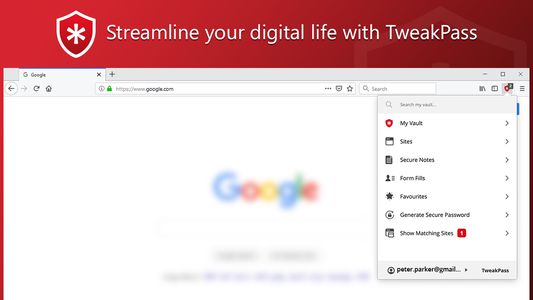
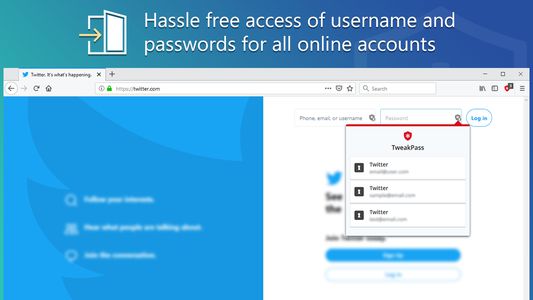
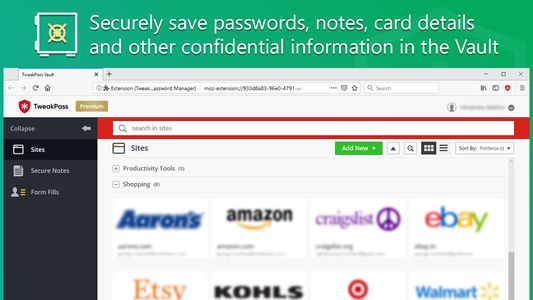
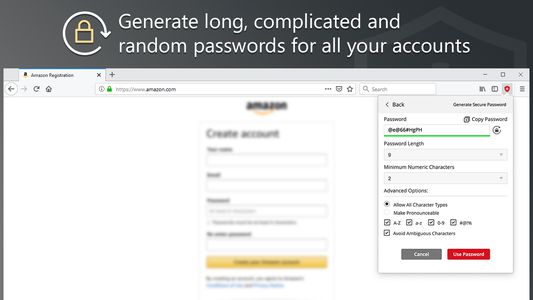
About this extension
Manage your passwords on a single click.
TweakPass is a robust password manager extension for Firefox that saves your passwords securely and allows you to auto login to sites, fill forms and generate secure passwords.
No need to remember multiple passwords as a single, Master Password will simplify your digital life. Save websites, usernames and passwords in the Vault and auto login to your sites. Not only this, all the imported and saved data is synced between the TweakPass app and Browser Extension, for easy access of data.
Store Everything:
- Save usernames and passwords to make login easy
- Secure notes and store encrypted data
- An easy way to save all your secure and confidential data
- Store all important data in one place
- Add, modify, view, delete, and manage passwords for all accounts
Universal Access:
- TweakPass can be used on any computer and laptop with Firefox/Chrome/Opera/Edge
- Use same login to access TweakPass account anywhere
- Instant data syncing to make data available across all the devices
Enhanced Security:
- Generate strong and complicated passwords to protect against cyber threats
- Create new random passwords for each site you visit and sign up
- Add an additional layer of security with Required Password Prompt option
- Encrypt data both at device level and server end
Make Digital Life Simple:
- Single Master Password for all accounts
- Generate strong passwords without much ado
- Automatically login to sites with saved passwords
- Secure all your passwords in the Vault
Learn more about the features and get TweakPass for Chrome, Opera, and Edge by visiting: www.tweakpass.com
TweakPass is a robust password manager extension for Firefox that saves your passwords securely and allows you to auto login to sites, fill forms and generate secure passwords.
No need to remember multiple passwords as a single, Master Password will simplify your digital life. Save websites, usernames and passwords in the Vault and auto login to your sites. Not only this, all the imported and saved data is synced between the TweakPass app and Browser Extension, for easy access of data.
Store Everything:
- Save usernames and passwords to make login easy
- Secure notes and store encrypted data
- An easy way to save all your secure and confidential data
- Store all important data in one place
- Add, modify, view, delete, and manage passwords for all accounts
Universal Access:
- TweakPass can be used on any computer and laptop with Firefox/Chrome/Opera/Edge
- Use same login to access TweakPass account anywhere
- Instant data syncing to make data available across all the devices
Enhanced Security:
- Generate strong and complicated passwords to protect against cyber threats
- Create new random passwords for each site you visit and sign up
- Add an additional layer of security with Required Password Prompt option
- Encrypt data both at device level and server end
Make Digital Life Simple:
- Single Master Password for all accounts
- Generate strong passwords without much ado
- Automatically login to sites with saved passwords
- Secure all your passwords in the Vault
Learn more about the features and get TweakPass for Chrome, Opera, and Edge by visiting: www.tweakpass.com
Rated 4.5 by 8 reviewers
Permissions and data
Required permissions:
- Input data to the clipboard
- Display notifications to you
- Access browser tabs
- Access browser activity during navigation
- Access your data for all websites
More information
- Add-on Links
- Version
- 1.0.18
- Size
- 3.73 MB
- Last updated
- 4 years ago (Nov 11, 2021)
- Related Categories
- License
- All Rights Reserved
- Privacy Policy
- Read the privacy policy for this add-on
- End-User License Agreement
- Read the license agreement for this add-on
- Version History
- Add to collection