Text Formatting Shortcuts for YouTube Comments by Remi
Add bold, italic, and strikethrough text to YouTube comments without needing to remember what symbols to use.
1 User1 User
Extension Metadata
Screenshots
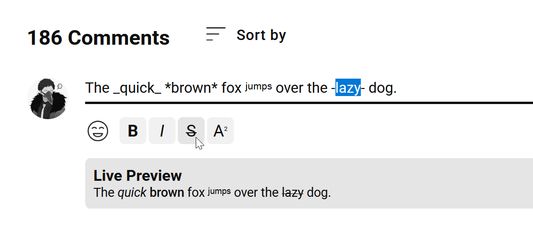
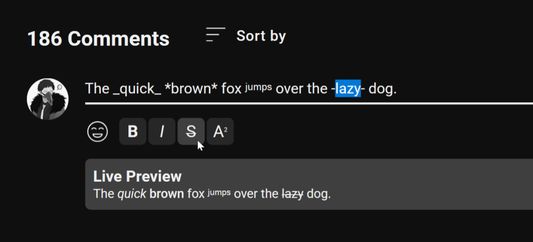
About this extension
This extension creates button shortcuts for quickly applying markdown formatting to YouTube comments as you're writing them.
Features:
- Bold, italic, s̶t̶r̶i̶k̶e̶t̶h̶r̶o̶u̶g̶h̶, and ˢᵘᵖᵉʳˢᶜʳⁱᵖᵗ (may not be supported on all fonts)
- A live preview of what your comment will look like
- Dark mode support
Source code: https://github.com/Germaphobe/yt-comments-extension
Features:
- Bold, italic, s̶t̶r̶i̶k̶e̶t̶h̶r̶o̶u̶g̶h̶, and ˢᵘᵖᵉʳˢᶜʳⁱᵖᵗ (may not be supported on all fonts)
- A live preview of what your comment will look like
- Dark mode support
Source code: https://github.com/Germaphobe/yt-comments-extension
Rated 5 by 1 reviewer
Permissions and data
More information
- Version
- 1.0
- Size
- 14.35 KB
- Last updated
- 6 months ago (Jul 8, 2025)
- Related Categories
- License
- Mozilla Public License 2.0
- Version History
- Add to collection