Worldwide Radio by Oleksandr
Listen to live radio stations from around the world!
31,801 Users31,801 Users
Extension Metadata
Screenshots





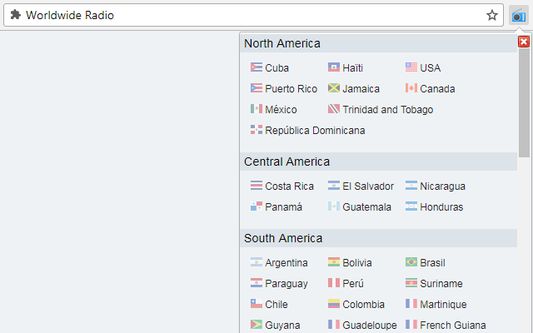


About this extension
Worldwide Radio is more than 50,000 radio stations from around the world: USA, Russia, Poland, Ukraine, Belgium, Spain, Australia, Brazil, France, Italy, Canada, Mexico, Holland, etc.
For more comfort, you can create your favorite list of your favorite online radio stations.
--------
Firefox Quantum Extensions Challenge Winner
https://extensionschallenge.com/
watch from the 10th minute:
https://air.mozilla.org/quantum-extensions-challenge-winners-announcement/
--------
Privacy Policy
--------
Worldwide Radio does not collect any data about you.
To reduce the size of the "Worldwide Radio" extension, all the images of the radio stations are located on a third-party servers, are accessible via a link that includes to the country for this radio station, and are loaded as needed. These third party servers and sites are subject to their own privacy policies.
--------
About permissions
--------
Though Worldwide Radio does not collect or store any data about you, the "Access your data for all websites" permission is needed to ensure uninterrupted access to all radio streams.
--------
About copyrights
--------
For access to radio stations we use only open access links.
Rights in the audio content made available for listening are owned by the station providers or their licensors.
If radio station owners want to correct, update, or delete their corresponding record in our list of stations, please contact us.
============
Worldwide Radio for Google Chrome:
https://chrome.google.com/webstore/detail/worldwide-radio/ofncbjjbfchlegacifnndkkbdoaedcof
--------
If for some reason the radio does not work - please check the setting:
1. in the address bar: about:config
2. search: media.autoplay.enabled
3. value: true
============
forums mozillaZine:
http://forums.mozillazine.org/viewtopic.php?t=3039738
forums mozillaRussia:
https://forum.mozilla-russia.org/viewtopic.php?id=73426
For more comfort, you can create your favorite list of your favorite online radio stations.
--------
Firefox Quantum Extensions Challenge Winner
https://extensionschallenge.com/
watch from the 10th minute:
https://air.mozilla.org/quantum-extensions-challenge-winners-announcement/
--------
Privacy Policy
--------
Worldwide Radio does not collect any data about you.
To reduce the size of the "Worldwide Radio" extension, all the images of the radio stations are located on a third-party servers, are accessible via a link that includes to the country for this radio station, and are loaded as needed. These third party servers and sites are subject to their own privacy policies.
--------
About permissions
--------
Though Worldwide Radio does not collect or store any data about you, the "Access your data for all websites" permission is needed to ensure uninterrupted access to all radio streams.
--------
About copyrights
--------
For access to radio stations we use only open access links.
Rights in the audio content made available for listening are owned by the station providers or their licensors.
If radio station owners want to correct, update, or delete their corresponding record in our list of stations, please contact us.
============
Worldwide Radio for Google Chrome:
https://chrome.google.com/webstore/detail/worldwide-radio/ofncbjjbfchlegacifnndkkbdoaedcof
--------
If for some reason the radio does not work - please check the setting:
1. in the address bar: about:config
2. search: media.autoplay.enabled
3. value: true
============
forums mozillaZine:
http://forums.mozillazine.org/viewtopic.php?t=3039738
forums mozillaRussia:
https://forum.mozilla-russia.org/viewtopic.php?id=73426
Rated 4.5 by 1,320 reviewers
Permissions and data
Required permissions:
- Access your data for all web sites
Optional permissions:
- Download files and read and modify the browser’s download history
More information
- Add-on Links
- Version
- 5.2
- Size
- 640.9 kB
- Last updated
- 4 years ago (13 Jan 2022)
- Related Categories
- Licence
- Mozilla Public Licence 2.0
- Privacy Policy
- Read the privacy policy for this add-on
- Version History
- Tags
- Add to collection
The developer of this extension asks that you help support its continued development by making a small contribution.