Bookmarkify by Surya Pratap
Quick way to bookmark a particular section of page
7 Users7 Users
You'll need Firefox to use this extension
Extension Metadata
Screenshots

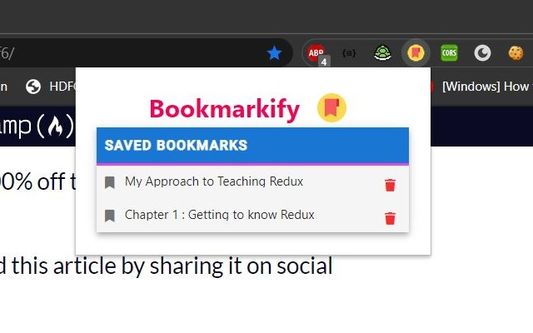
About this extension
Reading a very long article or tutorial and finishing it in one go sometimes is difficult. You might want to save you progress so that when you revisit the same page again you might want to quickly jump to the section where you had left
last time instead of keep scrolling.
This extension will help user to select any text on a web page and save it as a bookmark, so that when user is revisiting the same web page, user will be able to see all the saved bookmark on right side of the page in a transparent bar, which will appear only on hover. User will have ability to delete the existing bookmarks. For every unique URL there will be unique list of bookmarks.
last time instead of keep scrolling.
This extension will help user to select any text on a web page and save it as a bookmark, so that when user is revisiting the same web page, user will be able to see all the saved bookmark on right side of the page in a transparent bar, which will appear only on hover. User will have ability to delete the existing bookmarks. For every unique URL there will be unique list of bookmarks.
Rated 5 by 2 reviewers
Permissions and dataLearn more
Required permissions:
- Access your data for all web sites
More information
- Add-on Links
- Version
- 1.0.7
- Size
- 24.84 kB
- Last updated
- 6 months ago (31 Mar 2025)
- Related Categories
- Licence
- All Rights Reserved
- Version History
- Add to collection
Release notes for 1.0.7
- Fixed an issue when clicking and highlighting a bookmark disables any click on that page.
- Improved performance.
More extensions by Surya Pratap
- There are no ratings yet
- There are no ratings yet
- There are no ratings yet
- There are no ratings yet
- There are no ratings yet
- There are no ratings yet