Booru Hotkeys by tune
Keyboard support for booru sites.
44 Users44 Users
You'll need Firefox to use this extension
Extension Metadata
Screenshots
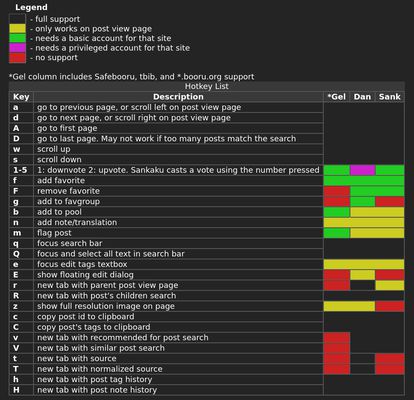
About this extension
This add-on has keys for scrolling, paging, adding favorites, and copying a post's id or tags to the clipboard. Having an account for the supported sites is encouraged to use all the keys, but is not required to use this add-on.
Since many of the functions work on the search results (hover over a thumbnail and press a key), an image enlarger is recommended, such as Imagus, which has keys for zooming and downloading images from the search results.
Access your data for site x is used, for example, to know which post to favorite. The tabs permission is used to open links in new tabs, such as opening a post's tag history.
Since many of the functions work on the search results (hover over a thumbnail and press a key), an image enlarger is recommended, such as Imagus, which has keys for zooming and downloading images from the search results.
Access your data for site x is used, for example, to know which post to favorite. The tabs permission is used to open links in new tabs, such as opening a post's tag history.
Rated 5 by 1 reviewer
Permissions and dataLearn more
Required permissions:
- Access browser tabs
- Access your data for sites in the donmai.us domain
- Access your data for sites in the booru.org domain
- Access your data for sites in the sankakucomplex.com domain
- Access your data for gelbooru.com
- Access your data for safebooru.org
- Access your data for tbib.org
More information
- Version
- 0.5
- Size
- 26.6 kB
- Last updated
- 5 years ago (31 May 2020)
- Related Categories
- Licence
- MIT Licence
- Privacy Policy
- Read the privacy policy for this add-on
- Version History
- Add to collection
Release notes for 0.5
upvote with favorite options
large page jump by number keys added
q keys focuses more fields like tag and wiki search
made q key focus and select, and Q just focus
fixed custom notices not hiding correctly
large page jump by number keys added
q keys focuses more fields like tag and wiki search
made q key focus and select, and Q just focus
fixed custom notices not hiding correctly
More extensions by tune
- There are no ratings yet
- There are no ratings yet
- There are no ratings yet
- There are no ratings yet
- There are no ratings yet
- There are no ratings yet