Cookiebro - Cookie Manager by Nodetics
Advanced cookie manager for easy cookie management and automatic deletion of unwanted cookies. Supports whitelist & blacklist and provides an easy-to-use interface for whitelisting domains. View, Edit, Create, Search cookies in Cookie Editor.
4,227 Users4,227 Users
Extension Metadata
Screenshots
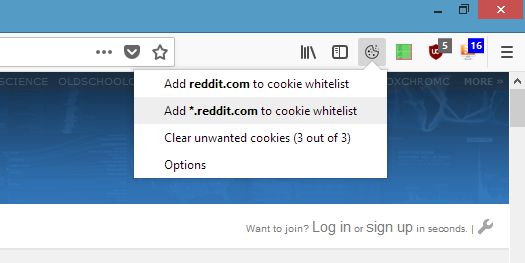
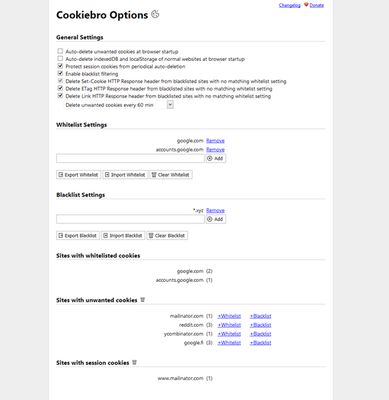


About this extension
With Cookiebro you can manage/filter/block browser cookies that can be used to track you online. Cookiebro can remove unwanted cookies regardless of their origin (websites or WebExtension requests).
Bug reports to nodetics AT gmail.com please!
Features:
- Configurable automatic deletion of unwanted cookies periodically (even every minute)
- Cookie whitelist - define which domains can set cookies
- Cookie blacklist - define domains from which cookies are dropped and not saved at all
- Blacklist / Block single cookies (wildcards supported): domain/cookieName
- Whitelist single cookies (wildcards supported): domain/cookieName
- Easy to use interface - click the extension icon to add a site or domain wildcard to the whitelist
- Drop unwanted cookies with two clicks at any time
- Optionally protect session cookies to prevent accidental logout from currently open sites
- Optionally drop HTTP Response header ETag and Link from blacklisted sites to prevent tracking
- Automatically (optional) delete indexedDB and localStorage caches from websites at browser startup
- Automatically (optional) delete pluginData to get rid of e.g. Flash Cookies (LSO) at browser startup
- Automatically (optional) delete unwanted cookies at browser startup
- View, Edit, Create, Delete single cookies with a tree-based Cookie Editor
- Search cookies in Cookie Editor
- Export existing cookies or a single cookie to a file as JSON
- Import cookies from a file as JSON
- Supports First Party Isolation (privacy.firstparty.isolate about:config setting) (FF 59+)
- Supports Firefox Multi-Account Containers
- Supports whitelisting individual cookies (right-click cookie in Cookie Editor)
- Cookie Log shows the last 200 cookie events (set/block) and lets you easily whitelist/blacklist domains and cookies and delete them
- Optionally allow also blacklisted sites to set session cookies
- "Clear domain data" popup action can also remove: sessionStorage, cacheStorage, Service Workers and localStorage on-demand
Bug reports to nodetics AT gmail.com please!
Features:
- Configurable automatic deletion of unwanted cookies periodically (even every minute)
- Cookie whitelist - define which domains can set cookies
- Cookie blacklist - define domains from which cookies are dropped and not saved at all
- Blacklist / Block single cookies (wildcards supported): domain/cookieName
- Whitelist single cookies (wildcards supported): domain/cookieName
- Easy to use interface - click the extension icon to add a site or domain wildcard to the whitelist
- Drop unwanted cookies with two clicks at any time
- Optionally protect session cookies to prevent accidental logout from currently open sites
- Optionally drop HTTP Response header ETag and Link from blacklisted sites to prevent tracking
- Automatically (optional) delete indexedDB and localStorage caches from websites at browser startup
- Automatically (optional) delete pluginData to get rid of e.g. Flash Cookies (LSO) at browser startup
- Automatically (optional) delete unwanted cookies at browser startup
- View, Edit, Create, Delete single cookies with a tree-based Cookie Editor
- Search cookies in Cookie Editor
- Export existing cookies or a single cookie to a file as JSON
- Import cookies from a file as JSON
- Supports First Party Isolation (privacy.firstparty.isolate about:config setting) (FF 59+)
- Supports Firefox Multi-Account Containers
- Supports whitelisting individual cookies (right-click cookie in Cookie Editor)
- Cookie Log shows the last 200 cookie events (set/block) and lets you easily whitelist/blacklist domains and cookies and delete them
- Optionally allow also blacklisted sites to set session cookies
- "Clear domain data" popup action can also remove: sessionStorage, cacheStorage, Service Workers and localStorage on-demand
Rated 4.4 by 120 reviewers
Permissions and data
Required permissions:
- Clear recent browsing history, cookies, and related data
- Access browser tabs
- Access your data for all web sites
More information
- Add-on Links
- Version
- 2.18.1
- Size
- 241.94 kB
- Last updated
- 5 years ago (23 Jan 2021)
- Related Categories
- Licence
- All Rights Reserved
- Privacy Policy
- Read the privacy policy for this add-on
- Version History
- Add to collection