Keep or Delete Bookmarks by Sören Hentzschel
Cleaning up bookmarks is boring. The Firefox add-on Keep or Delete Bookmarks brings some fun to this task by allowing you to sort out the bookmarks like on “Tinder” or similar services.
408 Users408 Users
Extension Metadata
Screenshots

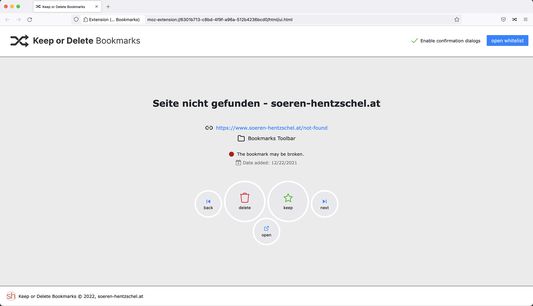


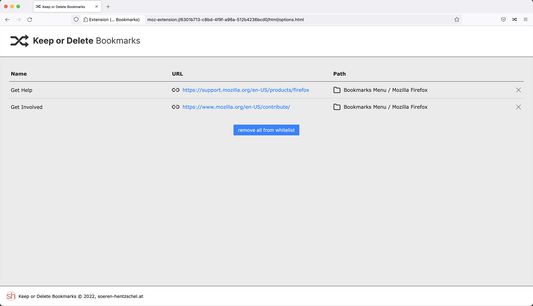
About this extension
The add-on randomly displays one bookmark, including the title, the URL and the bookmark folder. The user has several options:
1) Keep the bookmark. The bookmark will be added to a whitelist and Keep or Delete Bookmarks will never ask again about this bookmark.
2) Delete the bookmark. The bookmark will be deleted from your Firefox.
3) Skip the bookmark and defer the decision. Keep or Delete Bookmarks will show you the next bookmark without any action.
4) Open the bookmark. Maybe you are not sure about the bookmark yet. This options lets you open the bookmark in a new tab before you make a decision.
Features
Planned features
You can find the roadmap and request new features in the issues tracker.
Languages
The extension is currently available in the following languages:
Permissions
Keep or Delete Bookmarks does not work without the following permissions:
- access browser tabs
The permission to access the browser tabs is needed so that Keep or Delete Bookmarks can jump to the already opened user interface if the user interface is already opened in another tab and you click the button in the browser's toolbar.
- read and modify bookmarks
You installed Keep or Delete Bookmarks to show and remove bookmarks so it should be clear why the permission is needed to read and modify your bookmarks.
Optional permissions:
- access your data for all sites
The add-on checks the bookmarks by sending a request to the appropriate URLs. This cannot work without the permission to access these sites. Keep or Delete Bookmarks asks at runtime for this permission if you want to execute this check.
Keep or Delete Bookmarks needs some more permissions, but Firefox does not prompt for the following permissions:
- menus
The menus permission is needed for providing a menu entry in the tools menu to access Keep or Delete Bookmarks's user interface.
- storage
The storage permission is needed so that Keep or Delete Bookmarks can remember which bookmarks you want to keep.
1) Keep the bookmark. The bookmark will be added to a whitelist and Keep or Delete Bookmarks will never ask again about this bookmark.
2) Delete the bookmark. The bookmark will be deleted from your Firefox.
3) Skip the bookmark and defer the decision. Keep or Delete Bookmarks will show you the next bookmark without any action.
4) Open the bookmark. Maybe you are not sure about the bookmark yet. This options lets you open the bookmark in a new tab before you make a decision.
Features
- Keep or Delete Bookmarks always shows one random bookmark
- The add-on automatically checks whether the bookmark still works or is broken
- An internal skip list is used for domains that are known to be unverifiable
- You can keep or delete the bookmark, you can open the bookmark in a new tab, or you can defer the decision
- After an action Keep or Delete Bookmarks shows you the next bookmark
- Keep or Delete Bookmark makes sure that you never see the same bookmark two times in a row
- There is a confirmation dialog when you press the delete button
- You can disable the confirmation dialogs with one click
- You can remove bookmarks from the whitelist at any time
- You can also use keyboard shortcuts for the primary actions:
- Left Arrow: show previous bookmark
- Right Arrow: show next (random) bookmark
- Enter: open bookmark
- Space: add bookmark to whitelist
- Backspace: delete bookmark (or opens confirmation dialog if enabled)
- in bookmark deletion confirmation dialog:
- ESC: close dialog
- Enter: delete bookmark
Planned features
You can find the roadmap and request new features in the issues tracker.
Languages
The extension is currently available in the following languages:
- English
- German
- Dutch (Thanks, PanderMusubi!)
- Japanese (Thanks, Shitennouji!)
- Upper Sorbian (Thanks, milupo!)
- Lower Sorbian (Thanks, milupo!)
Permissions
Keep or Delete Bookmarks does not work without the following permissions:
- access browser tabs
The permission to access the browser tabs is needed so that Keep or Delete Bookmarks can jump to the already opened user interface if the user interface is already opened in another tab and you click the button in the browser's toolbar.
- read and modify bookmarks
You installed Keep or Delete Bookmarks to show and remove bookmarks so it should be clear why the permission is needed to read and modify your bookmarks.
Optional permissions:
- access your data for all sites
The add-on checks the bookmarks by sending a request to the appropriate URLs. This cannot work without the permission to access these sites. Keep or Delete Bookmarks asks at runtime for this permission if you want to execute this check.
Keep or Delete Bookmarks needs some more permissions, but Firefox does not prompt for the following permissions:
- menus
The menus permission is needed for providing a menu entry in the tools menu to access Keep or Delete Bookmarks's user interface.
- storage
The storage permission is needed so that Keep or Delete Bookmarks can remember which bookmarks you want to keep.
Rated 4.8 by 37 reviewers
Permissions and data
Required permissions:
- Read and modify bookmarks
- Access browser tabs
Optional permissions:
- Access your data for all web sites
More information
- Add-on Links
- Version
- 3.0.0
- Size
- 49.42 kB
- Last updated
- 3 years ago (8 Feb 2023)
- Related Categories
- Licence
- Mozilla Public Licence 2.0
- Version History
- Add to collection
The developer of this extension asks that you help support its continued development by making a small contribution.