Recent Tabs List by jojojo
Recent Tabs List provides a mouse-friendly UI for accessing recently visited tabs, similar to Firefox’s native Ctrl+Tab switcher but with persistent visual controls. Lightweight and designed to blend seamlessly with Firefox’s native interface.
12 Users12 Users
Extension Metadata
Screenshots

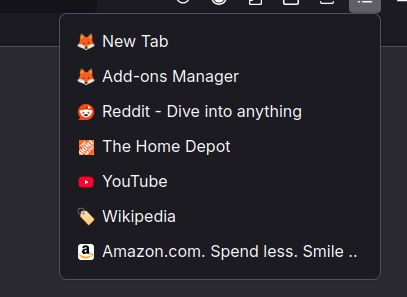
About this extension
This addon solves a gap in Firefox’s tab navigation by offering a persistent visual list of recently accessed tabs, optimized for mouse users.
While Firefox’s built-in Ctrl+Tab switcher works well for keyboard users, this extension provides:
Unlike heavy tab managers, this focuses solely on replicating the native Ctrl+Tab experience with mouse support. Tabs auto-update as you browse and automatically purge closed tabs. Perfect for users who prefer visual navigation without keyboard shortcuts.
The extension uses minimal permissions (no data collection) and prioritizes performance – your recent tab list exists only locally in memory. Updates synchronize instantly across browser windows.
"Like Firefox’s Ctrl+Tab, but for your mouse."
While Firefox’s built-in Ctrl+Tab switcher works well for keyboard users, this extension provides:
- Clickable timeline: View up to 8 recent tabs sorted by access time
- Native integration: Matches Firefox’s dark/light theme automatically
- Instant access: Right-click menu with recent tabs
- Favicon visibility: Easily identify sites at a glance
- Minimal design: No complex settings – just a clean popup and context menu
Unlike heavy tab managers, this focuses solely on replicating the native Ctrl+Tab experience with mouse support. Tabs auto-update as you browse and automatically purge closed tabs. Perfect for users who prefer visual navigation without keyboard shortcuts.
The extension uses minimal permissions (no data collection) and prioritizes performance – your recent tab list exists only locally in memory. Updates synchronize instantly across browser windows.
"Like Firefox’s Ctrl+Tab, but for your mouse."
Rated 5 by 3 reviewers
Permissions and data
More information
- Version
- 1.2.0
- Size
- 17.67 kB
- Last updated
- 3 months ago (28 Sep 2025)
- Related Categories
- Licence
- MIT Licence
- Version History
- Add to collection