複習標點器 by Eee14
⏵/⏸: {Ctrl: ⏺/ }, {⏺: ⏮/⏭}, {⎚: }
1 User1 User
You'll need Firefox to use this extension
Extension Metadata
Screenshots
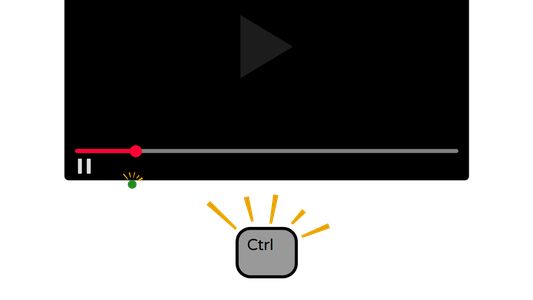
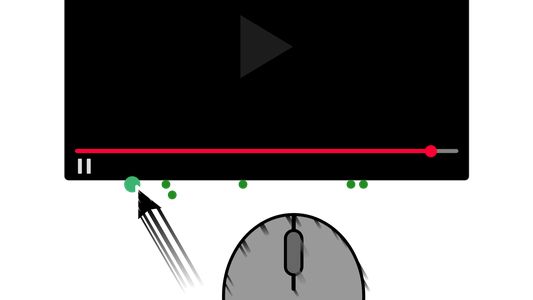
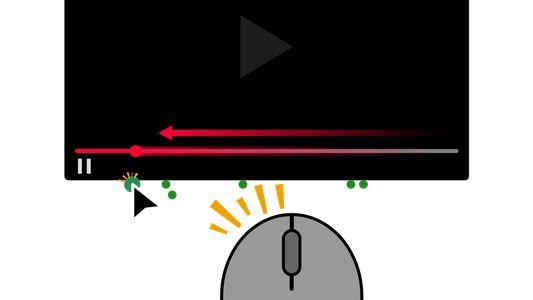
About this extension
這款擴充套件可以在影片、音訊下方做標記,方便回顧重要片段。
使用方法
清除標記
個別清除:在標記的時間點(±0.1 秒內)再按一次
全部清除:點選擴充套件的圖示,再點選
其他
注意事項
使用方法
- 播放影片/音訊時,按下
Ctrl鍵標記當前時間點。 - 用滑鼠左鍵點選標記,跳至該時間點。
清除標記
個別清除:在標記的時間點(±0.1 秒內)再按一次
Ctrl 鍵。全部清除:點選擴充套件的圖示,再點選
⎚(Clear Screen Symbol)按鈕。其他
- 也可以對本機檔案(瀏覽器開啟的影音檔)做標記。
- 將游標停在標點上,可以查看標記的時間點。
- 若影片、音訊的位置有所變動,滾動頁面或改變視窗大小,會重新整理標點的位置。
注意事項
- 標點僅儲存於當前瀏覽階段,重新整理或關閉頁面後會消失!
- 有些網站使用特殊方式載入媒體,可能無法正常標記。
- 不支援子母畫面模式。
Rated 0 by 0 reviewers
Permissions and dataLearn more
Required permissions:
- Access your data for all web sites
More information
- Add-on Links
- Version
- 1.0
- Size
- 13.66 kB
- Last updated
- 4 months ago (30 Apr 2025)
- Related Categories
- Licence
- The Unlicence
- Version History
- Add to collection
Support this developer
The developer of this extension asks that you help support its continued development by making a small contribution.
More extensions by Eee14
- There are no ratings yet
- There are no ratings yet
- There are no ratings yet
- There are no ratings yet
- There are no ratings yet
- There are no ratings yet