SafeToOpen Online Security by SafeToOpen
SafeToOpen Online Security protects you against scams, viruses, and phishing sites.
83 Users83 Users
Extension Metadata
Screenshots



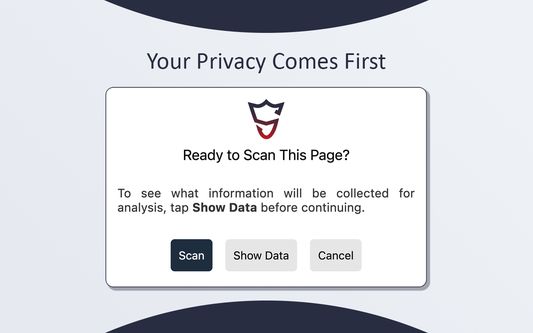

About this extension
SafeToOpen Online Security – Smarter Protection from Online Threats
Stay safe from scams, phishing, malware, and zero-day attacks — with no setup, no tracking, no adverts, and 100% free for personal use.
SafeToOpen Online Security is a lightweight browser extension that protects you while you browse by detecting fake and malicious websites — even those no one has seen before. It helps you understand the true purpose and reputation of each site so you can make safer decisions online.
Why Choose SafeToOpen?
- No sign-up needed – install and browse safely right away
- Privacy-first – never collects any personal data
- Completely free – no adverts, no hidden charges
- Fast and lightweight – works quietly in the background without slowing your browser
- Trusted globally – used by businesses, governments, and security professionals
- Verified on VirusTotal – listed as an official cyber security vendor
Key Features for Personal Use:
About This Site – Know Before You Click
Understand the real purpose and reputation of every website. Receive clear, instant insights in your language to help avoid scams and make better-informed decisions.
Real-Time Phishing Protection
Blocks known and never-before-seen phishing pages that mimic over 40,000 trusted brands — before you enter any sensitive details.
Built-in Protection for Personal Data
Warns you if you try to paste personal or sensitive details (e.g. phone numbers, credit card numbers) into untrusted sites. (Requires manual activation via the extension menu.)
Block Malicious Websites and Downloads
Stops access to known harmful websites and prevents risky downloads — powered by trusted threat intelligence.
Don’t just browse — browse smarter and more securely.
Install SafeToOpen Online Security today for instant peace of mind.
Also for Businesses
Protect your employees and customers in real time with SafeToOpen for Business — includes centralised management, visibility, and advanced phishing protection.
Learn more: safetoopen.com/online_security.html
Contact us: safetoopen.com/contact.html
Privacy Policy: safetoopen.com/privacy.html
Stay safe from scams, phishing, malware, and zero-day attacks — with no setup, no tracking, no adverts, and 100% free for personal use.
SafeToOpen Online Security is a lightweight browser extension that protects you while you browse by detecting fake and malicious websites — even those no one has seen before. It helps you understand the true purpose and reputation of each site so you can make safer decisions online.
Why Choose SafeToOpen?
- No sign-up needed – install and browse safely right away
- Privacy-first – never collects any personal data
- Completely free – no adverts, no hidden charges
- Fast and lightweight – works quietly in the background without slowing your browser
- Trusted globally – used by businesses, governments, and security professionals
- Verified on VirusTotal – listed as an official cyber security vendor
Key Features for Personal Use:
About This Site – Know Before You Click
Understand the real purpose and reputation of every website. Receive clear, instant insights in your language to help avoid scams and make better-informed decisions.
Real-Time Phishing Protection
Blocks known and never-before-seen phishing pages that mimic over 40,000 trusted brands — before you enter any sensitive details.
Built-in Protection for Personal Data
Warns you if you try to paste personal or sensitive details (e.g. phone numbers, credit card numbers) into untrusted sites. (Requires manual activation via the extension menu.)
Block Malicious Websites and Downloads
Stops access to known harmful websites and prevents risky downloads — powered by trusted threat intelligence.
Don’t just browse — browse smarter and more securely.
Install SafeToOpen Online Security today for instant peace of mind.
Also for Businesses
Protect your employees and customers in real time with SafeToOpen for Business — includes centralised management, visibility, and advanced phishing protection.
Learn more: safetoopen.com/online_security.html
Contact us: safetoopen.com/contact.html
Privacy Policy: safetoopen.com/privacy.html
Rated 5 by 3 reviewers
Permissions and dataLearn more
Required permissions:
- Exchange messages with programs other than Firefox
- Access browsing history
- Access browser tabs
- Access browser activity during navigation
- Access your data for all web sites
More information
- Add-on Links
- Version
- 6.2.0
- Size
- 5.43 MB
- Last updated
- 3 months ago (29 Jul 2025)
- Related Categories
- Licence
- Mozilla Public Licence 2.0
- Privacy Policy
- Read the privacy policy for this add-on
- Version History
- Add to collection