Share Website Sessions by Firefox user 13810212
Allows you to share already signed into website sessions with your friends or your other devices via email, chat, or Firefox's Synced Tabs functionality.
66 Users66 Users
Extension Metadata
Screenshots
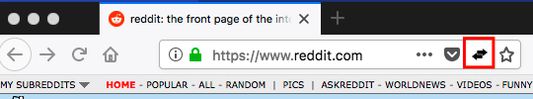

About this extension
This extension allows you to share already signed into website sessions with your friends or your other devices via email, chat, or Firefox's Synced Tabs functionality.
This extension works with MOST websites like reddit.com & netflix.com, but not extremely secure ones like google/gmail.
Instructions:
If you find this extension useful please consider a Bitcoin donation!
BTC: 1ACaduhKML1gXoAGnVYyB53WwSywwu7TCi
This extension works with MOST websites like reddit.com & netflix.com, but not extremely secure ones like google/gmail.
Instructions:
- Install this extension on both devices. If one of your devices is Android and the other is a Laptop make sure to use the "Request Desktop Site" checkbox this will enhance compatibility (https://support.mozilla.org/en-US/kb/how-do-i-change-desktop-view-firefox-android)
- Sign-in to your favorite website on the first device
- Click on the double arrow icon in the URL bar and you will see the icon disappear (see 1st screenshot)
- The URL will change to have _cookies_ in it (see 2nd screenshot)
- Send this new URL with _cookies_ in it via email, chat or Firefox's "Synced Tabs" to the 2nd device that has this extension installed and simply paste this URL into the browser.
- You should now be logged into the website on the other device!
If you find this extension useful please consider a Bitcoin donation!
BTC: 1ACaduhKML1gXoAGnVYyB53WwSywwu7TCi
Rated 0 by 0 reviewers
Permissions and data
Required permissions:
- Clear recent browsing history, cookies, and related data
- Access browser tabs
- Access browser activity during navigation
- Access your data for all web sites
More information
- Add-on Links
- Version
- 1.1resigned1
- Size
- 11.68 kB
- Last updated
- 2 years ago (25 Apr 2024)
- Related Categories
- Version History
- Add to collection