Smart Auto-Refresh & Notify by Daddioz
Refreshes the tab at an interval you choose - and optionally notifies you when text you specify is either found or not found on the page. Example: get alerted when the Fantasy Premier League site goes live - and get that sweet, low ID number!
126 Users126 Users
Extension Metadata
Screenshots
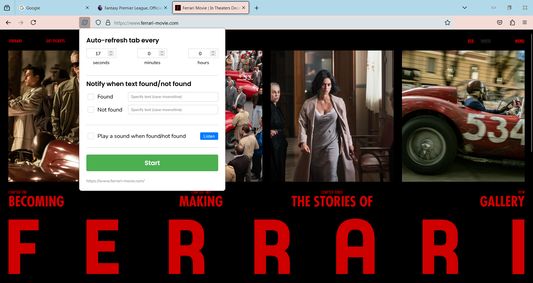


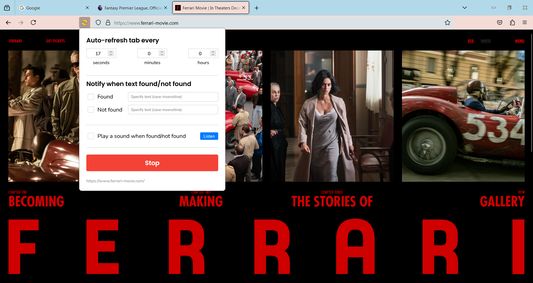
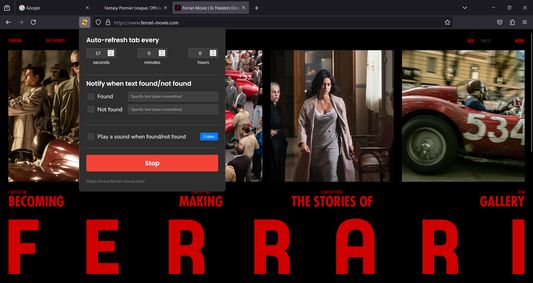
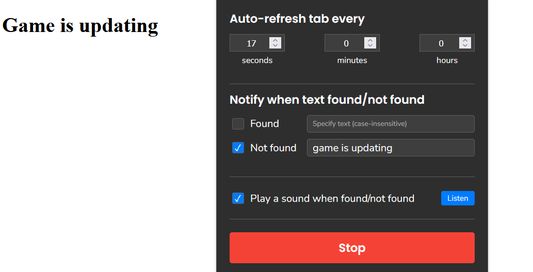
About this extension
Super simple to use.
Automatically refreshes a tab at specified intervals and can notify you when specific text is found or not found - with an optional sound notification. Adapts to light and dark modes. Perfect for monitoring changes on web pages in real-time.
Customizable refresh intervals: Down to the second, minute or hour.
Text change detection: The reason this was developed. Can check for specific text on the refreshed page and alert you when it appears or disappears. Waiting for a game launch? Set it to notify you when "Coming soon" disappears, so you can be among the first to log in and snag that free year's subscription.
Sound alerts: Activate sound notifications for when the specified text changes, so even if you're multitasking, you'll never miss an important update.
Zero ads or data collection or anything like that: Just a simple add-on that does the job.
User-friendly interface: Sleek and intuitive interface makes it a doddle to use: clearly labelled input fields and checkboxes - and a big Start/Stop button. Test the optional audio alert before you use it.
Adapts to dark or light mode: Respects your system/browser settings - see screenshots.
I hope you find it useful. Enjoy. You're welcome!
Automatically refreshes a tab at specified intervals and can notify you when specific text is found or not found - with an optional sound notification. Adapts to light and dark modes. Perfect for monitoring changes on web pages in real-time.
Customizable refresh intervals: Down to the second, minute or hour.
Text change detection: The reason this was developed. Can check for specific text on the refreshed page and alert you when it appears or disappears. Waiting for a game launch? Set it to notify you when "Coming soon" disappears, so you can be among the first to log in and snag that free year's subscription.
Sound alerts: Activate sound notifications for when the specified text changes, so even if you're multitasking, you'll never miss an important update.
Zero ads or data collection or anything like that: Just a simple add-on that does the job.
User-friendly interface: Sleek and intuitive interface makes it a doddle to use: clearly labelled input fields and checkboxes - and a big Start/Stop button. Test the optional audio alert before you use it.
Adapts to dark or light mode: Respects your system/browser settings - see screenshots.
I hope you find it useful. Enjoy. You're welcome!
Rated 3.5 by 2 reviewers
Permissions and data
Required permissions:
- Display notifications to you
- Access browser tabs
- Access your data for all web sites
More information
- Version
- 2.0
- Size
- 186.27 kB
- Last updated
- 10 months ago (8 Mar 2025)
- Related Categories
- Licence
- All Rights Reserved
- Version History
- Add to collection