Tahir by Fusha Tech
Avoid haram images & videos on the Internet.
61 Users61 Users
You'll need Firefox to use this extension
Extension Metadata
Screenshots
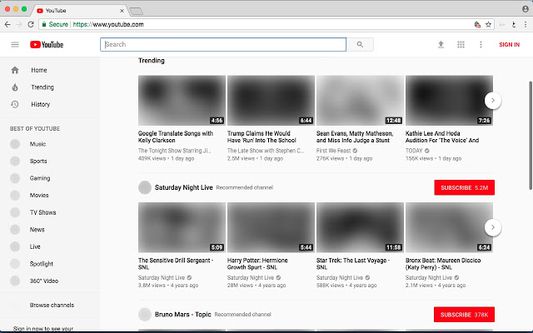

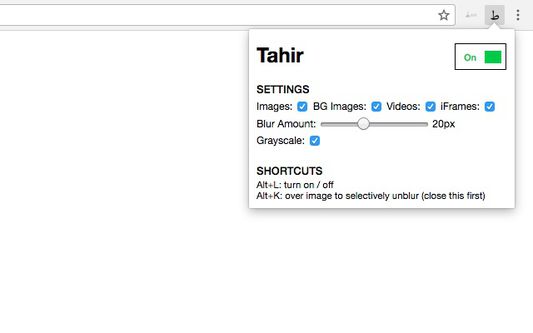
About this extension
As modesty standards have deteriorated, it has become impossible to avoid impermissible images when browsing the web. Tahir (def: "to purify") chrome extension is your shield. Automatically blur out images & videos on each website you visit to prevent accidentally seeing anything impermissible. If there is an image/video you would like to see, temporarily turn Tahir off by pressing "Alt+L" or hover your mouse over an image & press "Alt+K" to selectively reveal.
----- Privacy Policy -----
This extension does not track any of your browsing history, whatsoever. All of our code is open source & transparent, see here: https://github.com/fushatech/tahir
----- Support -----
For any questions, bugs, or comments, please contact us at dev@fushatech.com.
----- Privacy Policy -----
This extension does not track any of your browsing history, whatsoever. All of our code is open source & transparent, see here: https://github.com/fushatech/tahir
----- Support -----
For any questions, bugs, or comments, please contact us at dev@fushatech.com.
Rated 4.9 by 9 reviewers
Permissions and dataLearn more
Required permissions:
- Access your data for all web sites
More information
- Add-on Links
- Version
- 1.0.6
- Size
- 40.17 kB
- Last updated
- 2 years ago (18 Dec 2023)
- Related Categories
- Licence
- Unlicense
- Privacy Policy
- Read the privacy policy for this add-on
- Version History
- Add to collection
Release notes for 1.0.6
- Alt+K now unblurs & reblurs an image. After unbluring an image, press Alt+K again to reblur it.
- Alt+O now temporarily disables Tahir on current page only
- Add websites to your whitelist/exception list to prevent Tahir from blurring those websites. To do this, go to the website, click the Tahir icon, and press "add to whitelist."
- Several technical improvements.
- Alt+O now temporarily disables Tahir on current page only
- Add websites to your whitelist/exception list to prevent Tahir from blurring those websites. To do this, go to the website, click the Tahir icon, and press "add to whitelist."
- Several technical improvements.
More extensions by Fusha Tech
- There are no ratings yet
- There are no ratings yet
- There are no ratings yet
- There are no ratings yet
- There are no ratings yet
- There are no ratings yet